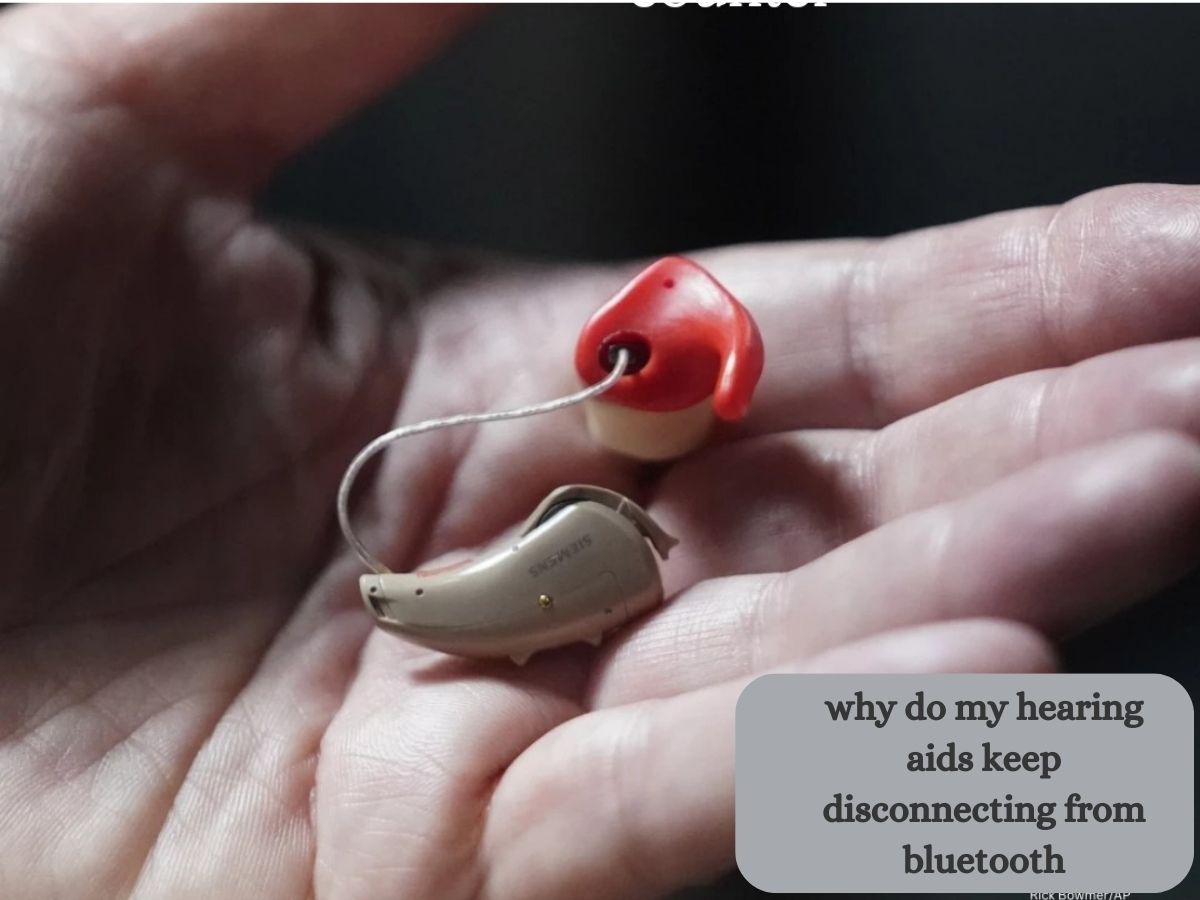Are you tired of your hearing aids playing hide-and-seek with your Bluetooth devices? We feel your frustration; There’s nothing worse than losing that seamless connection just when you were about to enjoy your favorite song or have an important phone conversation.
But fear not, because we’re here to unravel the mystery of why your hearing aids keep disconnecting from Bluetooth and provide you with practical solutions to keep the connection rock-solid.
So, why do your trusty hearing aids decide to play the disappearing act with Bluetooth? Well, a multitude of factors can come into play. From pesky interference and range limitations to battery and power issues, there are various culprits at large. But don’t worry, we’ve got your back.
In this article, we’ll explore the common reasons behind this annoyance and equip you with troubleshooting tips to reclaim the smooth and uninterrupted Bluetooth experience you deserve.
Our goal here is to empower you to make the most out of your Bluetooth-enabled hearing aids without any interruptions. So, let’s dive in and explore the solutions to keep those connections strong and steady. Say goodbye to those frustrating disconnections and hello to seamless wireless communication and entertainment.
How Bluetooth Connectivity Works with Hearing Aids
Let’s demystify the magic behind Bluetooth hearing aid connectivity. You see, Bluetooth technology works like a bridge that brings your hearing aids and your favorite devices, like smartphones and tablets, together in sweet harmony.
Here’s how it goes down: Bluetooth allows your hearing aids to wirelessly communicate with compatible devices, creating a seamless connection. It’s like having a virtual assistant that beams sound directly from your gadgets right into your ears. No more fussing with tangled wires or struggling to position your phone just right for clearer calls.
The benefits of using Bluetooth-enabled hearing aids are nothing short of extraordinary. Picture this: you’re out for a stroll and your phone rings. With Bluetooth connectivity, you can answer that call with a simple tap on your hearing aid, no need to reach for your phone. Plus, you can stream music and other audio from your device, turning your hearing aids into personalized wireless earbuds.

But the convenience doesn’t stop there. Bluetooth technology opens up a world of possibilities for connectivity. You can link your hearing aids to your TV for a private and crystal-clear listening experience without disturbing others. Oh, and did we mention the joy of seamless GPS navigation guidance straight into your ears? It’s like having your very own navigational sidekick.
With Bluetooth-enabled hearing aids, accessibility reaches a whole new level. Whether you’re catching up with loved ones, enjoying entertainment, or tackling everyday tasks, the power of Bluetooth keeps you effortlessly connected.
So, stay tuned as we explore why your hearing aids might occasionally decide to part ways with Bluetooth and learn how to make this connection rock-solid once again.
Common Reasons for Bluetooth Disconnectivity
Ah, the not-so-fun part of Bluetooth hearing aid connectivity – the disconnections; But don’t worry, we’ve got your back. Let’s delve into the four main reasons behind these pesky interruptions and how to tackle them like a pro.
Interference and Range Issues
Picture this: you’re enjoying your favorite podcast on your phone, but suddenly your hearing aids lose connection. What gives? Well, blame it on the interference; Bluetooth, while awesome, can be a bit sensitive to other electronic devices and Wi-Fi routers lurking in the vicinity. They can cause a commotion and disrupt your connection.
Additionally, the distance between your hearing aids and the connected device matters. If you wander too far away from your smartphone, you might experience signal drops. Stay within a reasonable range, and you’ll keep the Bluetooth party going strong.
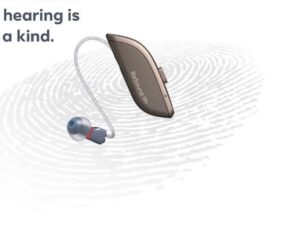
Low Battery Levels
Your hearing aids and Bluetooth devices are like two peas in a pod, and just like any good partnership, they need the energy to thrive. Low battery levels in your hearing aids can lead to unstable Bluetooth connections. Think of it as a gentle nudge from your hearing aids, reminding you to recharge them for seamless connectivity.
To keep the Bluetooth connection humming along, it’s essential to monitor and manage your hearing aid battery life effectively. We’ll share some fantastic tips on maximizing battery performance, so your hearing aids stay juiced up and ready to connect.
Software and Firmware Updates
Sometimes, it’s not just the physical world causing Bluetooth hiccups; it’s the virtual one too. Outdated software and firmware in your hearing aids can mess with the Bluetooth magic. Manufacturers are continually improving their products, and updates can be game-changers when it comes to connectivity.
We’ll guide you through the simple process of updating your hearing aid software and firmware, ensuring you stay in sync with the latest and greatest.
Compatibility and Pairing Problems
Ah, the classic “will they, won’t they” dilemma of Bluetooth pairing; Ensuring compatibility between your hearing aids and Bluetooth devices is crucial for a smooth connection. Different Bluetooth versions and protocols can cause compatibility issues, but we’re here to help you navigate those waters.
If you find yourself scratching your head and wondering why your devices aren’t getting along, don’t fret; We’ve compiled a handy list of troubleshooting steps to get them to play nice and make that connection official.
Stay tuned as we dive into the depths of troubleshooting and solutions, equipping you with the knowledge and tools to keep your Bluetooth hearing aids connected and ready for action.

Troubleshooting and Solutions
It’s time to tackle those Bluetooth gremlins head-on! We know how frustrating it can be when your hearing aids decide to play hide-and-seek with their Bluetooth connection. Fear not, for we have a range of solutions to help you reclaim that stable and reliable connection.
Basic Troubleshooting Steps
First things first, let’s start with the basics. A simple restart can work wonders for many technical glitches. So, power down your hearing aids and connected devices, then power them back up. It’s like a mini-reset button that might just solve the problem.
Next, inspect your hearing aids and devices for any obstructions or physical damage. Sometimes, it’s the simplest things, like a loose wire or debris, causing the hiccup. A quick check can go a long way in keeping your Bluetooth connection on track.
Interference Mitigation
Ah, pesky interference! It’s like an uninvited guest crashing the Bluetooth party. But fret not, for there are ways to mitigate its impact. Try relocating your Bluetooth device, moving it away from potential sources of interference like other electronic gadgets or Wi-Fi routers. A change of scenery might do the trick!
Minimizing sources of interference is another key strategy. Keep your devices away from crowded spaces with multiple wireless signals. It’s all about finding that peaceful spot where Bluetooth can work its magic undisturbed.
Battery Optimization Techniques
Remember, a well-fed Bluetooth connection is a happy Bluetooth connection! To optimize your hearing aid battery usage, turn off features you don’t need when using Bluetooth. It’s a little tweak that can go a long way in preserving power.
If possible, consider using alternative power sources, like rechargeable hearing aid batteries or external battery packs. Keeping those batteries charged and ready ensures that your Bluetooth experience remains uninterrupted.
Updating Software and Firmware
Outdated software and firmware can be a buzzkill for Bluetooth. Below, we’ll guide you through the process of updating your hearing aid software like a pro. Remember, the latest updates often come with bug fixes and performance improvements, so it’s well worth the effort.
As always, if you’re unsure about updating, reach out to your audiologist or the manufacturer. They’re the true Bluetooth experts and can offer guidance specific to your hearing aids.
Ensuring Compatibility and Proper Pairing
Sometimes, it’s just a matter of compatibility and pairing. Before diving into the Bluetooth pool, check that your devices are compatible with each other. Different Bluetooth versions can confuse you, but we’ll show you how to make sure they’re a match made in tech heaven.
If you encounter any hiccups during the pairing process, don’t panic! Our trusty troubleshooting steps are here to save the day. We’ll guide you through the process to ensure that your hearing aids and devices become best buddies, ready for seamless communication.

With these troubleshooting tips and solutions at your disposal, you’re armed with the knowledge to conquer any Bluetooth-related challenge that comes your way. Embrace the world of wireless connectivity and enjoy the freedom of seamless communication and entertainment with your Bluetooth-enabled hearing aids!**IV. Troubleshooting and Solutions**
Alright, brave troubleshooters, it’s time to tackle those Bluetooth gremlins head-on! We know how frustrating it can be when your hearing aids decide to play hide-and-seek with their Bluetooth connection. Fear not, for we have a range of solutions to help you reclaim that stable and reliable connection.
FAQs?
Why do my hearing aids work fine with some devices but not others?
Ah, the mystery of selective connectivity; The reason behind this lies in the compatibility between your hearing aids and the devices you’re trying to pair with. Some Bluetooth-enabled devices might have different Bluetooth versions or protocols that don’t play well with your hearing aids.
Additionally, the implementation of Bluetooth technology can vary across manufacturers, which can impact compatibility. It’s like trying to fit a square peg into a round hole – it just won’t work. The good news is that our troubleshooting tips can help you overcome these obstacles and find harmony with most devices.
Can using a different Bluetooth version affect connectivity?
Bluetooth comes in various versions, each with its own set of improvements and advancements. If your hearing aids and the connected device have different Bluetooth versions, they might struggle to communicate effectively.
Newer Bluetooth versions generally offer better performance and stability, so having the latest version can enhance your connectivity experience. However, don’t worry if you can’t keep up with the latest trends – our compatibility guidelines and troubleshooting steps can help bridge the gap and maintain a strong connection.
Are there specific hearing aid models less prone to Bluetooth disconnection?
While no hearing aid is entirely immune to the occasional Bluetooth hiccup, some models might handle connectivity challenges better than others. When choosing Bluetooth-enabled hearing aids, consider factors like the manufacturer’s track record for connectivity, user reviews, and compatibility with a wide range of devices.

Additionally, keeping your hearing aids’ software and firmware up to date can significantly improve Bluetooth performance. Don’t worry; we’ll guide you through the update process to keep your hearing aids running smoothly.
How can I tell if my hearing aids need a firmware update?
A firmware update can work wonders for your Bluetooth connection, and it’s relatively easy to check if your hearing aids need one. Most hearing aid manufacturers provide updates through their official apps or websites. Simply check the manufacturer’s website or app for any available updates for your hearing aids model.
If you’re unsure about the update process or want to ensure a seamless update, consult with your audiologist or contact the manufacturer’s support team. They’ll be more than happy to assist you and ensure your hearing aids are running on the latest firmware.
Should I seek professional help if the problem persists?
If you’ve tried our troubleshooting tips and still face Bluetooth disconnection issues, don’t hesitate to seek professional help. Your audiologist is your superhero in the realm of hearing aids and connectivity. They have the expertise and knowledge to diagnose and address any underlying issues.
Whether it’s tweaking your hearing aid settings, performing firmware updates, or providing additional guidance, your audiologist will work tirelessly to ensure you enjoy a seamless Bluetooth experience. Remember, your hearing aids are an essential part of your life, so it’s essential to keep them performing at their best.
Conclusion
In conclusion, we’ve unraveled the mystery of why your hearing aids keep disconnecting from Bluetooth and armed you with valuable tips to maintain a seamless and stable connection. We’ve journeyed through the world of Bluetooth technology, understanding how it brings your devices and hearing aids together, revolutionizing accessibility and convenience.
From interference mitigation and battery optimization to the significance of regular maintenance and software updates, you’re now equipped with a superhero toolkit to troubleshoot and conquer any Bluetooth challenges that come your way. Our comprehensive answers to frequently asked questions ensure you have the know-how to navigate compatibility and pairing issues with confidence.
Remember, if you encounter persistent problems, don’t hesitate to seek professional help from your audiologist. They’ll be your guiding light, ensuring your hearing aids and Bluetooth connectivity work in perfect harmony.
So, bid farewell to disconnections and embrace the joy of seamless Bluetooth hearing aids. Let your world be filled with clear, immersive sound, whether it’s calls, music, or entertainment. Stay connected and relish the freedom of wireless communication – it’s time to savor the newfound magic of your Bluetooth-enabled hearing aids.