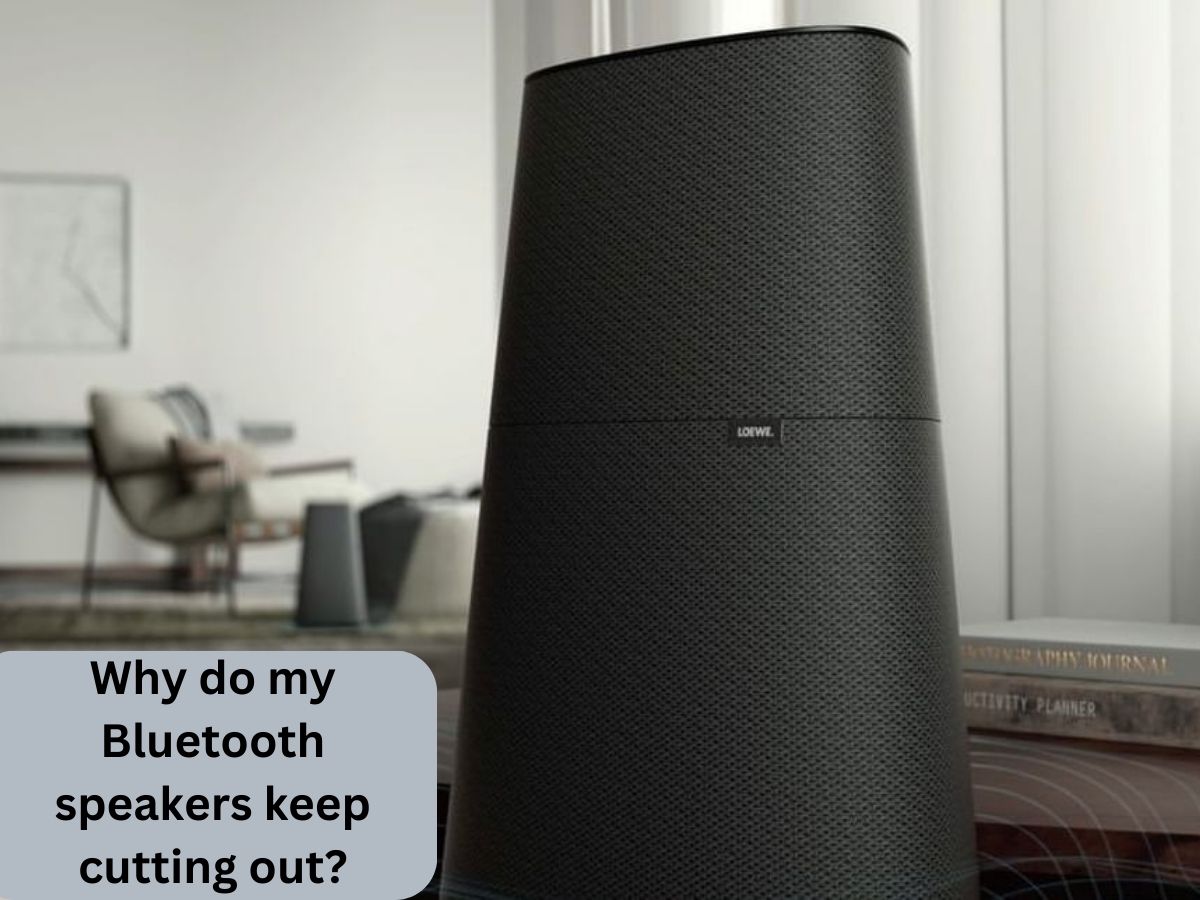Why do my Bluetooth speakers keep cutting out? It’s a question that’s likely crossed your mind as you’ve grooved to your favorite tunes or binge-watched your favorite series. There you are, lost in the music, and suddenly, the sound stutters and disappears. Frustration sets in, and you find yourself hitting that reconnect button, again and again.
Well, my friend, you’re not alone in this sonic struggle. Bluetooth speaker cutouts are a common headache for many, and there’s a good reason why they happen. In this article, we’re diving deep into the heart of this issue, dissecting the why behind those annoying disruptions.
Imagine being at a party, setting the mood with your carefully curated playlist, and then, as if on cue, the music dips in and out. Or maybe it’s a conference call where your Bluetooth speaker decides to ghost your voice at the most critical moment. These scenarios might seem all too familiar but fret not. We’re about to shed light on the culprits causing your Bluetooth speaker’s disappearing act.
From interference issues to device compatibility woes, we’ll unravel the intricacies of Bluetooth technology. You’ll understand why Wi-Fi networks, other Bluetooth devices, and even the layout of your room can conspire to interrupt your audio experience.
But we won’t just leave you hanging with the “why.” We’re diving into the “how to fix it” as well. Whether it’s ensuring your smartphone’s Bluetooth settings are spot on or making sure your speaker’s firmware is up to date, we’ve got your back.
So, if you’ve ever wondered why your Bluetooth speakers keep cutting out and wanted a comprehensive guide to banish those interruptions for good, keep reading. We’re about to embark on a journey through the world of Bluetooth mysteries and solutions. Your uninterrupted audio bliss awaits.
Bluetooth Basics: Defining the Wireless Wonder
Bluetooth technology isn’t just a fancy term; it’s a game-changer in the world of wireless communication. Let’s break it down, shall we?
At its core, Bluetooth is a wireless communication standard that allows electronic devices to connect and exchange data over short distances without the need for physical cables.
Developed in the 1990s by Ericsson, Bluetooth uses radio waves to create a connection between devices, typically within a range of about 33 feet (10 meters). Now, let’s dive into its role in audio transmission.
The Bluetooth Soundtrack: Transmitting Audio Wirelessly
One of Bluetooth’s star roles is in the realm of audio transmission. It’s the technology that brings music, podcasts, phone calls, and other audio delights to your ears, minus the hassle of cords and cables.
Here’s how it works:
- Pairing Devices: Bluetooth devices, like your smartphone and Bluetooth speaker, communicate by “pairing.” This is the process of connecting one device to another. Once paired, they establish a secure and seamless connection.
- Data Transfer: When you hit play on your music app, your smartphone sends the audio data to the Bluetooth speaker through radio waves. These waves carry the audio signal, ensuring it reaches the speaker intact.
- Wireless Playback: The Bluetooth speaker receives the audio signal, processes it, and plays the sound through its built-in speakers. It’s like a virtual DJ booth right in your living room.
The Convenience of Wireless Audio:
Now, let’s talk about the sheer convenience that Bluetooth brings to the world of audio.
- No More Tangles: Remember those frustrating knots in your headphone cables? With Bluetooth, that’s history. You can enjoy your favorite tunes without the fuss of unraveling wires.
- Freedom of Movement: With wireless audio, you’re not tethered to your device. Whether you’re working out, cleaning the house, or just lounging, you have the freedom to move around without missing a beat.
- Universal Compatibility: Bluetooth is a universal standard, supported by a wide range of devices, from smartphones and tablets to laptops and headphones. It’s a common language that bridges the gap between different brands and platforms.
- Energy Efficiency: Bluetooth technology is designed to be energy-efficient, ensuring that your devices can stay connected for hours without draining their batteries excessively.
- Seamless Switching: You can effortlessly switch between devices. For instance, take a call on your Bluetooth headphones and then resume your music when the call ends – all without touching your phone.
In a world where convenience is king, Bluetooth technology reigns supreme. It not only delivers high-quality audio but also liberates us from the constraints of cables. So, next time you enjoy your favorite song wirelessly, remember the magic of Bluetooth making it all possible.

Why do my Bluetooth speakers keep cutting out
Bluetooth speakers cutting out can be incredibly frustrating but fear not – understanding the common reasons behind these interruptions can help you troubleshoot effectively. Let’s uncover the culprits:
Interference Issues:
- Wi-Fi Networks: Bluetooth and Wi-Fi both operate in the 2.4 GHz frequency range, leading to interference. Your router and other wireless devices can disrupt Bluetooth signals.
- Other Bluetooth Devices: Multiple Bluetooth devices in close proximity can compete for bandwidth, causing signal interference.
- Physical Obstacles: Walls, furniture, or other obstructions between your device and the Bluetooth speaker can weaken the signal.
Signal Strength and Range Limitations:
- Bluetooth has a limited range, typically up to 33 feet (10 meters). Moving too far from the speaker can cause the connection to drop.
- Signal strength may decrease as you move farther away or encounter physical barriers.
Device Compatibility Problems:
- Some Bluetooth versions are not compatible with each other. For example, a Bluetooth 5.0 device may not work well with a Bluetooth 4.0 speaker.
- Outdated or incompatible Bluetooth drivers on your device can also lead to connectivity issues.
Software and Firmware Updates:
- Outdated firmware or software on your Bluetooth speaker or paired device can result in glitches and connection problems.
- Regularly updating both your speaker and device’s firmware can resolve many issues.
Background Apps and Battery Saving:
- Apps running in the background on your smartphone or tablet can hog Bluetooth bandwidth, leading to audio dropouts.
- Some devices aggressively manage power by turning off Bluetooth when not in use. This can disrupt your connection.
Low Speaker Battery:
- A Bluetooth speaker with a low battery might struggle to maintain a stable connection. Ensure your speaker has sufficient power.
Environmental Factors:
- Electronic interference from microwave ovens, cordless phones, or other electronic devices can disrupt Bluetooth signals.
- Outdoor environments with large open spaces may lead to weaker connections.
By understanding these common causes of Bluetooth speaker cut-outs, you’re better equipped to diagnose and resolve connectivity issues. Next, we’ll delve into practical solutions to tackle these problems head-on.
Solutions and Troubleshooting Tips
Interference – Minimizing Bluetooth Interference
Bluetooth interference can be a sneaky culprit. Here’s how to minimize it:
- Identify Interfering Devices: Keep an eye on devices that might be causing interference. Wi-Fi routers, cordless phones, and even some baby monitors can be notorious disruptors. Move your Bluetooth speaker away from these devices.
- Change Wi-Fi Channels: If you suspect your Wi-Fi router is causing interference, consider changing its channel to a less crowded one. Most routers have this option in their settings.
- Switch to 5 GHz Wi-Fi: If your router supports it, consider using the less crowded 5 GHz Wi-Fi band, which is less likely to interfere with Bluetooth.
Range Limitations and Obstacles – Optimizing Bluetooth Range
Bluetooth has limits, but you can work around them:
- Understand Bluetooth Range: Recognize that Bluetooth typically works within a 33-foot (10-meter) range. Stay within this range to maintain a stable connection.
- Optimal Speaker Placement: Place your Bluetooth speaker in a central location to maximize coverage. Elevating the speaker or minimizing obstructions can also help.
- Overcoming Obstacles: When possible, keep a clear line of sight between your device and the speaker. Bluetooth signals don’t pass through solid objects easily, so reducing obstacles improves connectivity.
Software and Firmware Updates – Keeping Devices Up-to-Date
Staying current is crucial:
- Importance of Updates: Regularly update your Bluetooth speaker’s firmware and your device’s operating system. Updates often include bug fixes and improvements.
- Checking for Updates: To check for speaker firmware updates, visit the manufacturer’s website or use their dedicated app. For your device, access the settings menu and look for “Software Update” or similar options.
- Troubleshooting Updates: If updates fail or cause issues, consult the manufacturer’s support resources for guidance.
Battery Management – Preserving Power
Don’t let low battery levels be the culprit:
- Low Battery Cut-Outs: Understand that a low speaker battery can lead to audio dropouts. Keep your speaker charged and monitor its battery level.
- Battery Preservation: To conserve battery life, reduce the speaker’s volume, disable unnecessary features, and turn it off when not in use.
- Power Issues: If your speaker frequently loses power, it may be time to consider a battery replacement or contact the manufacturer for support.
Software Conflicts – Navigating Compatibility
Software conflicts can be tricky, but you can address them:
- Identify Software Conflicts: Pay attention to recently installed apps or updates that coincide with Bluetooth problems. Uninstall or disable any apps that may interfere with Bluetooth functionality.
- Bluetooth Management Apps: Consider using Bluetooth management apps available for some devices. They can help streamline connections and troubleshoot issues.
Additional Tips for a Stable Connection – Maintaining Reliability
Here are some general tips to enhance your Bluetooth experience:
- Keep Devices Close: When using Bluetooth, keep your paired devices within the recommended range to ensure a stable connection.
- Regular Maintenance: Clean your Bluetooth speaker’s ports, buttons, and surfaces regularly. Dust and debris can interfere with connectivity.
When to Seek Professional Help – Knowing When to Call In the Pros
Sometimes, even your best efforts may not resolve Bluetooth woes:
- Persistent Issues: If you’ve tried all troubleshooting steps and issues persist, it may be time to seek professional assistance.
- Customer Support: Reach out to the manufacturer’s customer support for guidance on resolving specific problems.
- Technician Assistance: In rare cases, you may need a technician to diagnose and repair hardware issues with your Bluetooth speaker.
By following these solutions and tips, you can often overcome Bluetooth speaker cut-outs and enjoy uninterrupted wireless audio. Remember that persistence and patience can go a long way in resolving connectivity issues.

Why does my speaker connect but then disconnect shortly after?
Bluetooth connections that drop shortly after pairing can be frustrating. Here are some common reasons and solutions:
Possible Causes:
- Interference: Nearby electronic devices or a crowded Wi-Fi channel can interfere with Bluetooth connections.
- Low Battery: If the speaker or your paired device has a low battery, it might disconnect to conserve power.
- Outdated Firmware: Check if your speaker’s firmware is up to date; outdated firmware can lead to connection problems.
Solutions:
- Minimize Interference: Move your speaker away from potential sources of interference like routers, microwaves, or other Bluetooth devices.
- Charge Your Devices: Ensure both your speaker and the paired device have sufficient battery levels.
- Update Firmware: Check the manufacturer’s website or app for firmware updates for your speaker and install them.
How can I fix Bluetooth speakers cutting out during calls?
When Bluetooth speakers cut out during calls, it can be particularly bothersome. Here’s how to address this issue:
Possible Causes:
- Interference: As with music playback, interference from other devices can disrupt calls.
- Bluetooth Version: Some older Bluetooth speakers may not handle call audio as effectively as newer models.
- Software Conflicts: Apps running in the background might interfere with call audio.
Solutions:
- Minimize Interference: Ensure you’re in a quiet environment and move away from potential sources of interference.
- Check Compatibility: Verify that your Bluetooth speaker is optimized for call audio and consider upgrading to a model designed for clear calls.
- Close Background Apps: Disable unnecessary background apps that may use Bluetooth bandwidth.
Do Bluetooth speakers have a limited range?
Yes, Bluetooth speakers do have a limited range. Bluetooth technology typically operates within a range of approximately 33 feet (10 meters). However, this range can vary depending on the Bluetooth version, environmental factors, and obstacles. Here’s what you need to know:
- Bluetooth Range: Most Bluetooth devices, including speakers, follow this range limit. If you move too far beyond this range, the connection can drop.
- Obstacles: Walls, furniture, and other obstructions can weaken the Bluetooth signal, reducing effective range.
- Bluetooth Versions: Newer Bluetooth versions, like Bluetooth 5.0, offer improved range and reliability compared to older versions.
To maximize your Bluetooth range, keep your paired devices within the recommended distance and ensure there are minimal obstructions between them and the speaker. If you need a greater range, consider using a Bluetooth range extender or a device with an extended range feature.
What are some common interference sources?
Bluetooth interference can be caused by various devices and factors in your environment. Here are some common sources of interference:
- Wi-Fi Routers: Wi-Fi operates in the same 2.4 GHz frequency range as many Bluetooth devices, leading to potential conflicts.
- Other Bluetooth Devices: Multiple Bluetooth devices nearby can compete for bandwidth and interfere with each other.
- Microwave Ovens: Microwaves emit electromagnetic radiation that can disrupt Bluetooth signals when they’re operating.
- Cordless Phones: Cordless phones often use the same frequency range as Bluetooth, potentially causing interference.
- Metal and Concrete Structures: Solid objects like metal walls and concrete can block or reflect Bluetooth signals, leading to weaker connections.
- Electronic Devices: Other electronic devices, such as fluorescent lights and certain gaming consoles, can emit electromagnetic interference that affects Bluetooth signals.
To minimize interference, identify and move away from these sources when using your Bluetooth speaker. You can also try switching to a less crowded Wi-Fi channel or using the 5 GHz Wi-Fi band if your router supports it.
Is there a difference between Bluetooth versions?
Yes, there are significant differences between Bluetooth versions, and these differences can impact your overall Bluetooth experience. Here’s a brief overview:
- Bluetooth 1.0: The initial version of Bluetooth, is limited in terms of data transfer and prone to compatibility issues.
- Bluetooth 2.0 + EDR: Introduced Enhanced Data Rate (EDR) for faster data transfer. Widely used in early Bluetooth devices.
- Bluetooth 3.0 + HS: Added High-Speed (HS) for even faster data transfer, ideal for tasks like streaming audio.
- Bluetooth 4.0: Introduced low-energy (LE) mode, making it more power-efficient and suitable for wearables and IoT devices.
- Bluetooth 4.2: Improved data security, privacy, and speed.
- Bluetooth 5.0: Enhanced range, speed, and data capacity. It’s ideal for high-quality audio streaming, especially with compatible codecs like aptX.
- Bluetooth 5.1: Introduced direction-finding capabilities, allowing for more precise tracking of connected devices.
- Bluetooth 5.2: Enhanced audio quality with the introduction of the LC3 codec, improved power efficiency, and better coexistence with other wireless technologies.
The version of Bluetooth your devices use can impact factors like connection stability, range, data transfer speed, and power consumption. For optimal performance, it’s recommended to use devices with Bluetooth 4.0 or later, especially if you plan to use them for audio streaming or high-speed data transfer.
Should I invest in a Bluetooth speaker with aptX technology?
Investing in a Bluetooth speaker with aptX technology can be a great choice if you’re an audiophile or if you prioritize high-quality audio streaming. aptX is a codec that enhances the quality of audio transmitted over Bluetooth. Here’s why it might be worth considering:
- Improved Audio Quality: aptX technology delivers near-CD quality audio, providing a superior listening experience with richer and more detailed sound.
- Low Latency: It reduces audio lag, which is particularly important for tasks like watching videos or playing games where synchronization is crucial.
- Compatibility: Many modern smartphones and Bluetooth speakers support aptX, ensuring compatibility between your devices.
- Streaming Quality: If you enjoy streaming high-resolution audio files, aptX can help maintain the integrity of the audio during transmission.
However, it’s important to note that both your Bluetooth speaker and the device you’re streaming from must support aptX for you to benefit from the improved audio quality. If you have a discerning ear and value high-quality audio, investing in a Bluetooth speaker with aptX technology can enhance your listening experience.
Conclusion
Understanding why Bluetooth speakers occasionally cut out and having the knowledge to troubleshoot these issues can significantly improve your audio experience. We’ve explored the common reasons behind Bluetooth speaker interruptions, including interference, range limitations, software issues, battery management, and software conflicts. By addressing these factors, you can enjoy uninterrupted music and clear calls with your Bluetooth speaker.
Remember to minimize interference by identifying and moving away from potential sources. Ensure that your devices are within Bluetooth range and have updated firmware to maintain a stable connection. Keep an eye on battery levels, as low power can lead to audio dropouts, and manage background apps to prevent Bluetooth conflicts.
Additionally, consider the version of Bluetooth your devices use, as newer versions offer improved performance. If you’re an audiophile, investing in a Bluetooth speaker with aptX technology can enhance your audio streaming quality.
By following these tips and troubleshooting steps, you can make the most of your Bluetooth speaker and enjoy seamless wireless audio. Whether you’re grooving to your favorite tunes or taking important calls, a stable Bluetooth connection ensures a hassle-free experience. So, keep these insights in mind, and let the music play without interruptions.