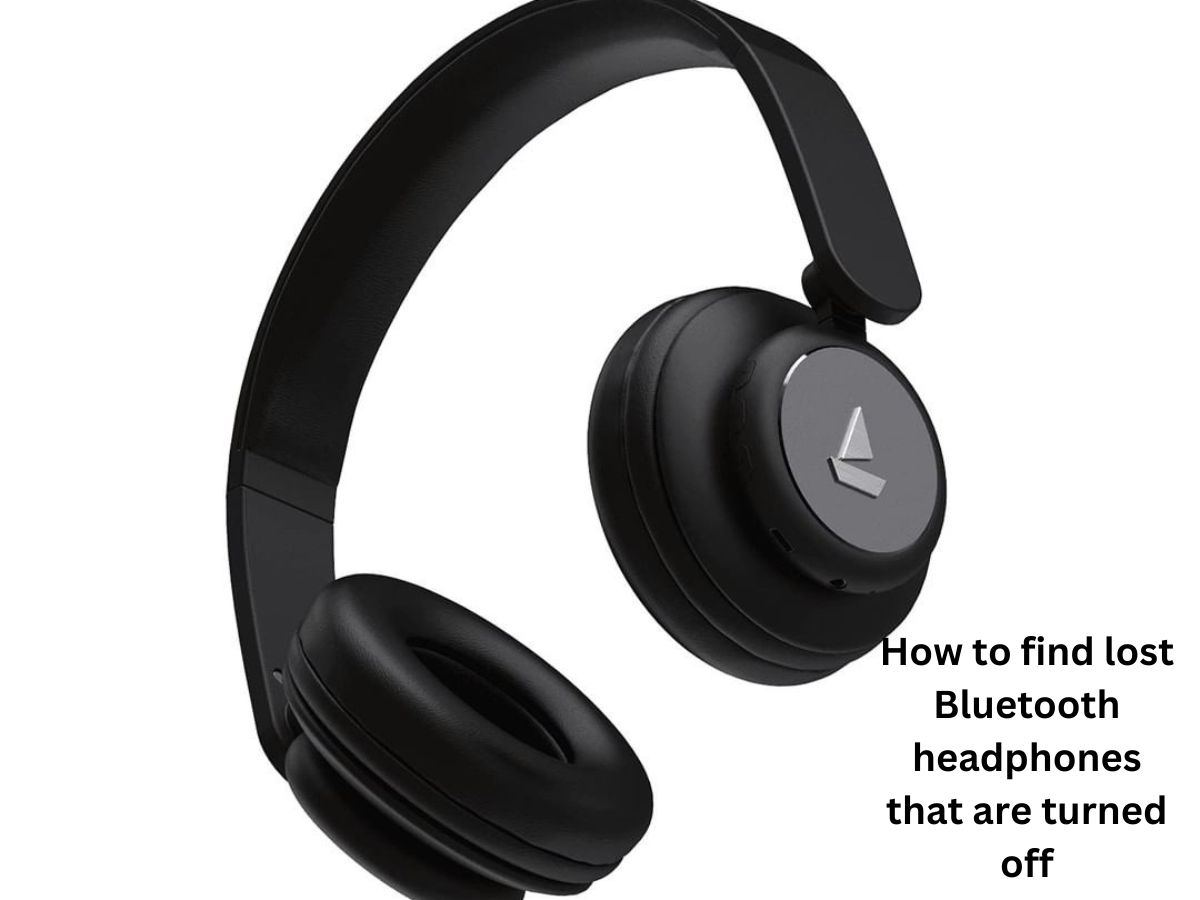We’ve all been there – the heart-sinking moment when we realize our prized Bluetooth headphones are nowhere to be found, and to make matters worse, they’re turned off; It’s an all-too-common conundrum that can send us into a frenzy. But how do you find your lost Bluetooth headphones that are turned off?
We understand the frustration and urgency of the situation, so we’re going to equip you with savvy techniques and insider tips to tackle this tech puzzle head-on.
No more endless searching and fruitless retracing of steps; We’ll show you how to maximize your chances of locating those elusive earbuds, whether they’ve been misplaced at home, in the office, or somewhere in between.
From leveraging cutting-edge Bluetooth tracking technology to engaging the power of community support, we’ve got you covered. So, sit back, take a deep breath, and let’s embark on this rescue mission together.
Below, we’ll reveal the secret behind retracing steps like a seasoned detective and using your smartphone to detect those hidden signals. We’ll also dive into the realm of Bluetooth tracking apps, offering insights on how to make them work their magic even when your headphones seem out of reach.
Why Bluetooth Headphones Get Lost
Losing Bluetooth headphones is an all too familiar struggle that many of us encounter. The reasons behind their mysterious disappearances are as diverse as the headphone designs themselves. Let’s take a closer look at the common scenarios that lead to headphone loss:
- Misplacement: In the hustle and bustle of our daily lives, it’s easy to misplace things, and headphones are no exception. A moment of distraction, a quick change of location, and bam. Your headphones are now playing hide-and-seek.
- Forgetfulness: Picture this – you’re at your favorite coffee shop, enjoying your playlist, and then it’s time to leave. Amidst the excitement of stepping out, you inadvertently leave your headphones behind. Forgetfulness can strike when we least expect it.
- Accidental Falls: Active lifestyles often involve physical activities, and sometimes our headphones can take a tumble when we’re on the move. An accidental fall from a pocket or gym bag could leave your headphones in an unexpected spot.
Why Finding Turned-Off Bluetooth Headphones Can Be Challenging
Locating turned-off Bluetooth headphones adds an extra layer of complexity to the search mission. Unlike their powered-on counterparts, these headphones don’t emit signals or make themselves noticeable through audio cues. This absence of activity can make finding them even more challenging.
However; We’re here to tell you that there’s light at the end of the headphone-less tunnel. Don’t panic or lose hope. Instead, let’s embrace a confident mindset and take advantage of various methods and technologies that can help us overcome this challenge.
Whether it’s retracing your steps, seeking help from friends, or leveraging Bluetooth tracking devices and apps, there’s a strategy for every situation. So, let’s put our detective hats on and embark on a quest to reclaim those lost headphones. Remember, with determination and the right approach, we’ll have those silent Bluetooth earpieces back in your ears in no time.

Precautions to Prevent Losing Bluetooth Headphones
Losing Bluetooth headphones can be a frustrating ordeal, but with a little foresight and some habits, you can significantly reduce the chances of misplacing them. Let’s explore some precautions to safeguard your precious headphones:
Tips for Keeping Track of Your Headphones While in Use:
- Use a Retractable Lanyard: Consider investing in a retractable lanyard that attaches to your headphones and secures them around your neck. This way, they stay accessible and less likely to be left behind.
- Keep Them in Sight: When not in use, avoid placing your headphones in obscure spots or crowded areas. Instead, keep them in plain sight, like on your desk or in a designated headphone case.
- Create a Habit: Make it a habit to return your headphones to their designated spot after each use. This simple practice will reduce the chances of misplacement.
- Designate a Headphone Zone: Set up a designated area in your home or workplace for your headphones. By having a dedicated spot, you’ll know exactly where to find them when needed.
Suggested Storage and Carrying Solutions to Avoid Misplacement:
- Invest in a Protective Case: A sturdy headphone case not only protects your headphones from damage but also provides a safe place to store them when not in use.
- Choose a Backpack or Bag with a Dedicated Compartment: If you frequently carry your headphones around, opt for a bag or backpack with a dedicated compartment or pocket to keep them secure.
- Avoid Loose Pockets: Refrain from storing your headphones in loose or shallow pockets. Instead, use a secure zippered pocket or an inner compartment to ensure they stay in place.
- Employ a Cable Organizer: If your headphones have detachable cables, consider using a cable organizer to keep them neatly bundled and tangle-free when not in use.
By implementing these precautions and incorporating them into your daily routine, you can minimize the risk of losing your Bluetooth headphones. Remember, a little mindfulness goes a long way in keeping your audio companions safe and sound.
Preparing Your Devices for Easier Tracking
When it comes to safeguarding your Bluetooth headphones, proactive measures can make all the difference. Preparing your devices by enabling essential tracking features can greatly increase the chances of locating your turned-off headphones. Let’s dive into how to set up “Find My Device” for Apple and Android devices, and how these features play a crucial role in headphone retrieval.
Enabling “Find My Device” for Apple Devices:
If you’re an Apple user, the “Find My” feature is your trusty companion in locating lost devices, including your Bluetooth headphones. Follow these simple steps to set it up:
- Update Your iOS: Ensure your iPhone, iPad, or other Apple devices are running the latest iOS version to access the most up-to-date features.
- Enable Location Services: Go to “Settings,” tap on your Apple ID, then select “Find My,” and toggle on “Find My iPhone” or “Find My iPad.”
- Activate Bluetooth: Keep Bluetooth activated on your device as it helps in communicating with your Bluetooth headphones.
- Pair Your Headphones: Make sure your headphones are paired with your Apple device before they go missing. This initial pairing is crucial for the “Find My” feature to work effectively.
Enabling “Find My Device” for Android Devices:
Android users can also take advantage of the “Find My Device” feature, which is equally valuable in locating lost headphones. Here’s how to set it up:
- Update Your Android OS: Ensure your Android smartphone or tablet is running the latest operating system to access the full functionality.
- Enable Location Access: Head to “Settings,” tap on “Security & Location,” then select “Find My Device.” Toggle on “Remotely Locate This Device” to enable the feature.
- Activate Bluetooth: Keep Bluetooth turned on to enable communication with your Bluetooth headphones when they’re nearby.
- Pair Your Headphones: As with Apple devices, ensure your headphones are paired with your Android device before they go missing. This initial pairing is crucial for successful tracking. Here is a detailed guide on how to re-pair your bluetooth device.
How These Features Help Locate Turned-Off Headphones:
When your Bluetooth headphones are turned off, they won’t actively emit signals, making them seemingly invisible to conventional tracking methods. However, “Find My Device” for both Apple and Android devices comes to the rescue.
These tracking features use the last known location of your headphones when they were paired with your device. So, even if your headphones are turned off, the last known location can serve as a starting point for your search. By accessing the respective “Find My” app or website and initiating a search, you can narrow down the search area and increase your chances of finding your headphones.
Keep in mind that the accuracy of the location depends on the availability of internet or cellular connectivity on your device at the time of the search. Nevertheless, enabling these features beforehand ensures you’re well-prepared to swiftly locate your lost Bluetooth headphones, whether they’re turned on or off. So, take a moment to set up “Find My Device” and give yourself peace of mind knowing that you have a powerful ally in the quest to reunite with your headphones.
Physical Search Strategies
When it comes to finding your lost Bluetooth headphones, a systematic and organized approach is essential to cover all potential hiding spots. Let’s explore physical search strategies that can help you efficiently scour your surroundings and increase your chances of success.
Creating a Systematic Search Plan:
- Divide and Conquer: Start by dividing the search area into sections, such as rooms, floors, or specific locations. This approach ensures that no corner is left unexamined.
- Work in Grids: Within each section, search in a grid pattern. This means moving from one corner to another in straight lines, covering the entire area thoroughly.
- Use Visual Cues: As you search, place visual markers or flags in areas you’ve already checked. This prevents redundant searches and keeps you organized.
- Prioritize High-Risk Areas: Focus on places with a higher probability of headphone misplacement, like areas where you frequently use or store your headphones.
Utilizing Visualization Techniques:
- Retrace Your Steps: Close your eyes and visualize the last time you used your headphones. Recall the specific location and any actions you took afterward, helping you pinpoint where they might be.
- Associate with Events: Remember any specific events or activities you were engaged in while using your headphones. Associating them with memorable moments can trigger better recall.
- Recall Time and Date: Try to remember the exact time and date of your last headphone use. The more specific you can be, the easier it becomes to mentally retrace your actions.
Tips for Involving Friends or Family Members:
- Assign Specific Areas: Enlist the help of friends or family members to assist in the search. Assign each person specific areas to cover, ensuring thorough coverage of the entire space.
- Coordinate Search Efforts: Set up a communication system to keep everyone informed of their findings. Share any relevant information discovered during the search.
- Encourage a Fresh Perspective: Different people have different observation skills. Encourage your helpers to approach the search with fresh eyes, as they might notice things you missed.
- Stay Positive and Supportive: Losing something valuable can be stressful, but staying positive and supportive during the search will keep everyone motivated and focused.
Patience is key during the search process. If you don’t find your headphones immediately, don’t get discouraged. Keep a confident and determined attitude, and eventually, you’ll unearth those elusive Bluetooth headphones. Happy hunting, and remember, with a little teamwork and the right strategies, you’re one step closer to hearing your favorite tunes again.
Employ Technology: Bluetooth Tracking Devices and Apps
When traditional search methods prove insufficient, technology comes to the rescue with Bluetooth tracking devices and apps that can be real lifesavers in finding your lost Bluetooth headphones. These nifty gadgets and applications are tailor-made to locate items like headphones, keys, or even your phone. Let’s explore some popular Bluetooth tracking devices and apps, along with their pros and cons.
Tile Pro Series:

Pros:
- Long Range: The Tile Pro boasts an impressive Bluetooth range, making it suitable for larger homes or outdoor use.
- Replaceable Battery: Unlike some devices with built-in batteries, the Tile Pro allows you to replace the battery, extending its lifespan.
- User Community: The Tile app has a vast user community, which can help in locating your lost item through crowd-sourced data.
Cons:
- Non-Rechargeable: While the replaceable battery is a plus, some users prefer rechargeable options for convenience.
- Initial Cost: The Tile Pro can be relatively more expensive compared to other tracking devices.
Chipolo ONE:

Pros:
- Loud Alarm: The Chipolo ONE emits a loud ring, making it easy to find your headphones even in noisier environments.
- Water Resistance: With an IPX5 rating, the Chipolo ONE is water-resistant, giving it added durability against splashes and spills.
- Sharing Option: The Chipolo app allows you to share tracking with family or friends, increasing search efficiency.
Cons:
- Limited Range: The Bluetooth range on the Chipolo ONE is slightly shorter compared to some other devices.
- Battery Life: Some users report that the battery life could be longer before needing replacement.
TrackR Pixel:

Pros:
- LED Lights: The TrackR Pixel has LED lights that make it easier to spot the device, even in dimly lit areas.
- Separation Alert: If you accidentally leave your headphones behind, the TrackR app sends a separation alert to your phone, reminding you to retrieve them.
- Crowd Locates Network: TrackR has a large network of users that can help you locate your lost item through community assistance.
Cons:
- Non-Replaceable Battery: The TrackR Pixel has a built-in battery that needs to be replaced when depleted.
- Limited Range: The Bluetooth range may not be sufficient for larger areas or outdoor use.
Find My (for Apple Devices):
Pros:
- Built-In Feature: If you’re an Apple user, the “Find My” feature is built into your device, eliminating the need for additional hardware.
- Accurate Location: Apple’s ecosystem allows for precise location tracking, providing accurate results.
- Play Sound Option: The “Find My” feature can play a sound on your headphones to help you locate them nearby.
Cons:
- Apple Devices Only: This feature is limited to Apple devices, so non-Apple users won’t have access to it.
- Limited to Internet Connectivity: The accuracy of tracking relies on the availability of internet or cellular connectivity on your device.
Find My Device (for Android Devices):
Pros:
- Built-In Feature: Similar to Apple’s “Find My,” Android users have the “Find My Device” feature integrated into their devices.
- Google Integration: The “Find My Device” feature is tightly integrated with Google services, providing a seamless experience for Android users.
- Lock and Erase Option: In addition to locating your headphones, you can remotely lock or erase your device for added security.
Cons:
- Android Devices Only: As with Apple’s feature, this is exclusive to Android devices, leaving out users with other operating systems.
- Connectivity Requirement: Accurate tracking depends on the internet or cellular connectivity on your device.
When choosing a Bluetooth tracking device or app, consider your specific needs, budget, and compatibility with your devices. Each option offers unique features to cater to different preferences, so you can find the perfect match to assist you in your quest to find your lost Bluetooth headphones.
Leveraging Bluetooth Range
The range of a Bluetooth connection plays a vital role in locating your lost headphones. Understanding the typical Bluetooth range and learning how to estimate the possible distance between your device and the headphones can be crucial in narrowing down your search area. Let’s delve into these aspects to help you make the most of Bluetooth technology in finding your beloved headphones.
The Typical Range of Bluetooth Connection:
The range of a Bluetooth connection refers to the maximum distance at which two Bluetooth-enabled devices can communicate effectively. For most consumer-grade Bluetooth devices, the typical range falls within 30 to 100 feet (approximately 9 to 30 meters). However, the actual range can vary depending on several factors, including the device’s class, the presence of physical obstructions, and potential interference from other wireless signals.
Bluetooth devices are typically classified into three classes based on their transmit power:
- Class 1: Has the longest range, up to 100 meters (approximately 330 feet).
- Class 2: Offers a range of up to 30 meters (approximately 100 feet), suitable for most consumer devices.
- Class 3: Has the shortest range, up to 10 meters (approximately 33 feet).

Estimating the Possible Distance of Your Headphones:
To estimate the possible distance between your smartphone or other Bluetooth-enabled device and your lost headphones, follow these steps:
- Determine the Class: Check the product specifications or user manual of your headphones to identify their Bluetooth class. Most consumer-grade headphones are likely to be Class 2, which provides a range of up to 30 meters.
- Measure the Distance: With this information in mind, measure the distance between your smartphone and the last known location where you used the headphones. This will give you an initial estimate of the possible range within which your headphones might be located.
- Consider Physical Obstructions: Take into account any physical obstructions (e.g., walls, furniture) that could limit the Bluetooth signal’s reach. Bluetooth signals can be weakened or blocked by solid obstacles, so adjust your estimated range accordingly.
- Account for Interference: Be aware of other wireless devices or networks that might cause interference and impact the Bluetooth range. Move away from potential sources of interference if possible.
- Conduct a Signal Strength Check: If your smartphone has a feature that displays Bluetooth signal strength, use it to gauge the strength of the Bluetooth connection as you move around your search area. A stronger signal indicates you are closer to the headphones.
By leveraging the Bluetooth range and following these estimation techniques, you can focus your search efforts on a specific area, increasing the likelihood of finding your lost Bluetooth headphones. Remember to stay patient and persistent, as a methodical approach combined with Bluetooth technology will eventually lead you to your treasured headphones.
Seeking Help from the Manufacturer or Support
When all your efforts to find your lost Bluetooth headphones seem futile, don’t lose hope just yet. One valuable resource you can turn to is the manufacturer’s customer support. They are equipped to provide you with valuable assistance and guidance. Here’s how to seek help from the manufacturer and what to know about warranty coverage for lost headphones:
Contacting the Manufacturer’s Customer Support:
- Gather Product Details: Before reaching out to customer support, have your headphone’s model number, serial number, and purchase information ready. This information will help them better understand your situation.
- Visit the Manufacturer’s Website: Start by visiting the manufacturer’s official website. Look for a “Support” or “Contact Us” section, where you’ll find the appropriate contact information.
- Reach Out Through Email or Phone: You can choose to contact customer support through email or phone. In your message or call, explain that you’ve lost your Bluetooth headphones and request any available assistance or guidance.
- Provide Relevant Details: Be as detailed as possible about the circumstances surrounding the loss of your headphones. Include the last time and place you used them and any specific information that might aid in their recovery.
- Follow-Up: If you don’t receive a response within a reasonable time, don’t hesitate to follow up on your inquiry. Customer support teams are often dealing with a high volume of requests, so a gentle reminder can be helpful.
Warranty Coverage for Lost Headphones:
Warranty coverage for lost headphones can vary depending on the manufacturer and the terms and conditions of the warranty. However, it’s essential to note that most standard warranties do not cover lost or misplaced items. Warranties typically cover manufacturing defects and malfunctions during the specified period.
If your headphones are still under warranty and have experienced a malfunction unrelated to the loss, you might be eligible for a repair or replacement. However, you’ll need to demonstrate that the issue is covered by the warranty and not the result of misuse or accidental damage.
For lost headphones, warranty coverage is unlikely to apply. In such cases, seeking help from the manufacturer’s customer support might still be beneficial, as they may have suggestions for locating your headphones or offer replacement options at a discounted rate.
Always read the terms and conditions of your warranty to understand what it covers and to avoid any misunderstandings. Remember, customer support is there to assist you, even if warranty coverage doesn’t apply in this specific situation.
While warranty coverage may not extend to lost headphones, the manufacturer’s customer support can still be a valuable resource in your search efforts. They may provide valuable advice or offer alternative solutions to help you find a resolution. Stay positive, stay persistent, and don’t hesitate to ask for assistance. Good luck in locating your Bluetooth headphones.
Tips for Preventing Future Loss
Losing Bluetooth headphones can be a frustrating experience, but with some simple habits and thoughtful choices, you can reduce the chances of misplacing them in the future. Here are some tips to help you keep track of your headphones and consider options with built-in tracking features:
- Establish a Dedicated Storage Spot: Designate a specific spot at home or work for your headphones. Always return them to this spot when not in use. This habit will become second nature, and you’ll always know where to find them.
- Utilize a Headphone Case: Invest in a durable and protective headphone case. Storing your headphones in case when they’re not in use provides an added layer of protection against loss and damage.
- Make Use of Retractable Lanyards: If you’re frequently on the move, consider using a retractable lanyard that attaches to your headphones and keeps them securely around your neck. This way, they stay accessible and less likely to be left behind.
- Leverage Bluetooth Tracking Devices: If you tend to misplace items often, consider using Bluetooth tracking devices specifically designed for attaching to your headphones. These devices can help you locate your headphones using a smartphone app when they go missing.
- Enable Smartphone Tracking Features: Make sure to enable the “Find My” or “Find My Device” feature on your smartphone. This built-in tracking feature can help you locate your lost headphones within Bluetooth range.
- Use Audio Cues: Some Bluetooth headphones come with a “Find My Headphones” feature that plays a sound when activated through a connected device or app. Familiarize yourself with this feature and use it when needed.
- Develop a Routine: Create a habit of checking for your headphones before leaving any place where you’ve used them. Make it a part of your daily routine, just like checking for your wallet or keys.
- Avoid Loose Pockets: Refrain from storing your headphones in loose or shallow pockets. Instead, use a secure zippered pocket or an inner compartment to ensure they stay in place.
- Seek Help from Others: If you’re prone to misplacing items, don’t hesitate to ask family or friends to remind you to check for your headphones before leaving a location.
- Stay Organized: Keep your living and workspace tidy to minimize the chances of items getting buried or lost amidst clutter.
- Consider Built-In Tracking Features: When purchasing new Bluetooth headphones, explore models that offer built-in tracking features. Many modern headphones come with such capabilities, enabling you to locate them through smartphone apps or other devices when lost.
By incorporating these tips into your daily life and considering Bluetooth headphones with built-in tracking features, you can significantly reduce the risk of losing your precious audio companions. Remember, a little mindfulness and organization go a long way in keeping your headphones safe and always within reach.

How to find lost bluetooth headphones that are turned off FAQs?
How to find lost Bluetooth headphones without using any apps?
Finding lost Bluetooth headphones without using apps can be challenging, but it’s not impossible. Here are some strategies you can try:
- Retracing Your Steps: Think back to when you last used your headphones and retrace your movements. Check areas where you might have left them behind.
- Ask Friends or Family: Seek help from friends or family who were with you when you last used the headphones. They may remember seeing you place them somewhere.
- Use Your Ears: Sometimes, you might hear faint audio cues like a low battery beep or a sound from accidental button presses. Listen carefully as you move around the area.
- Visual Inspection: Perform a thorough visual inspection of your surroundings, checking under furniture, in bags, and any other places where they might be hiding.
- Look for Indicators: Some Bluetooth headphones have LED indicators that blink or emit colors, indicating their current status. Keep an eye out for these indicators.
Can I still track my headphones if they are out of battery?
No, if your Bluetooth headphones are completely out of battery, tracking them becomes impossible. Bluetooth tracking relies on the headphone’s battery to transmit signals or respond to tracking commands.
If the headphones are turned off due to a dead battery, they won’t be able to communicate with any tracking apps or devices.
Do all Bluetooth headphones have tracking features?
No, not all Bluetooth headphones have tracking features. While some high-end models or newer releases may include built-in tracking technology, the majority of Bluetooth headphones do not have this capability.
Tracking features are typically found in specialized Bluetooth tracking devices that can be attached to headphones or in specific headphone models marketed with tracking functionalities.
Are there any specific apps that work universally for all headphone brands?
As of now, there is no universal app that works with all headphone brands to track them. Each headphone brand may have its proprietary app or system for tracking. Additionally, some brands may not have any tracking features at all.
It’s essential to check the manufacturer’s website or product specifications to see if your headphones have any tracking capabilities and which app, if any, is recommended for use.
Is there a way to make my Bluetooth headphones beep remotely?
Yes, some Bluetooth headphones come with a “Find My Headphones” or “Play Sound” feature that allows you to trigger a beeping sound on the headphones remotely. This can be done through the associated app on your smartphone or other connected devices.
However, this feature is dependent on the specific headphone model and its compatibility with the app or device used for tracking. If your headphones have this capability, it can be a valuable tool to help you locate them when they’re nearby.
Conclusion
Losing Bluetooth headphones, especially when they are turned off, can be a frustrating experience. However, with the right strategies and technology, locating them becomes more manageable. By adopting precautions such as designating storage spots, using dedicated cases, and enabling smartphone tracking features, you can minimize the risk of future losses.
Additionally, Bluetooth tracking devices and apps offer valuable assistance in locating lost headphones, leveraging Bluetooth connectivity to narrow down search areas. While not all headphones come with built-in tracking features, certain models provide this functionality, enhancing the chances of retrieval.
In the event of losing Bluetooth headphones, retracing steps, visual inspections, and seeking help from customer support can all contribute to the search effort. Although lost headphones with depleted batteries cannot be tracked, staying vigilant and organized can prevent future mishaps.
Remember, a combination of proactive habits and the right technology empowers users to safeguard their Bluetooth headphones and find them quickly in times of need. So, stay mindful, make use of available resources, and let the joy of uninterrupted music and calls continue.