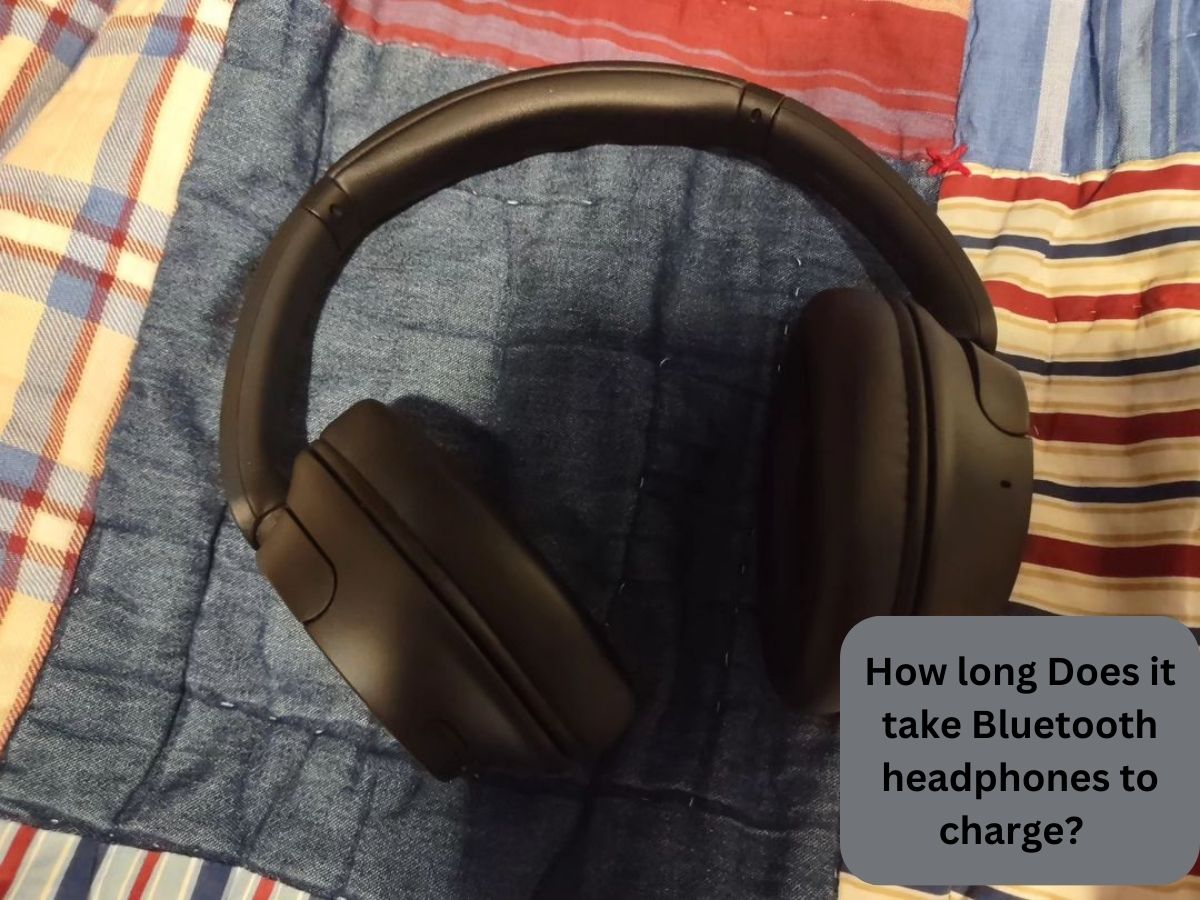How long does it take Bluetooth headphones to charge? If you’re like me, a music enthusiast or someone who enjoys wire-free convenience, you probably rely heavily on your trusty Bluetooth headphones for daily audio pleasure.
These nifty gadgets have taken the world by storm, providing us with immersive sound quality and hassle-free communication on the go. But here’s the thing – to keep the tunes flowing seamlessly, it’s crucial to know just how long it takes for these headphones to recharge.
Picture this: you’re all geared up for your favorite playlist, but your headphones die just when your favorite track hits its peak. Annoying, right? That’s where understanding the charging time comes into play. Whether you’re rocking budget-friendly earbuds or top-of-the-line noise-cancelling headphones, the charging duration can significantly impact your listening experience.
In this article, we’ll dive into the ins and outs of Bluetooth headphone charging. We’ll explore the factors influencing charging times, typical durations for various models, and even some nifty tips to optimize charging efficiency. So, buckle up and let’s make sure your audio journey stays uninterrupted!
Understanding Bluetooth Headphone Charging Basics
Bluetooth headphones come in various styles, each catering to different user preferences and needs. Let’s explore the three main types and their battery capacities:
- Over-Ear Headphones: Over-ear headphones, also known as circumaural headphones, envelop your entire ear within their cushions, providing excellent noise isolation and immersive sound quality. Due to their larger size, they typically house bigger batteries, resulting in extended playback time. These headphones can hold a battery capacity of around 300mAh to 1000mAh or even more, depending on the model and features.
- On-Ear Headphones: On-ear headphones, also called supra-aural headphones, rest on the outer part of your ears. They offer a balance between portability and sound quality. While they have a smaller form factor than over-ear headphones, they still manage to accommodate a battery capacity ranging from 150mAh to 600mAh, ensuring sufficient usage time.
- In-Ear Headphones: In-ear headphones, often referred to as earbuds or earphones, fit snugly inside your ear canal. They are the most compact and portable option, making them ideal for active users and those always on the move. Despite their small size, in-ear headphones pack batteries with capacities of approximately 50mAh to 150mAh, providing several hours of playtime. Fix you ear buds common problems.
Now, let’s talk about charging ports and cables.
Most Bluetooth headphones use Micro-USB or USB-C ports for charging, depending on the age and model of the device. Micro-USB has been a standard for a long time, while USB-C is becoming more prevalent in newer models due to its faster charging capabilities.
Using the correct charging cable is essential for efficient and safe charging. While it might be tempting to use any available cable lying around, it’s highly recommended to stick to the charger provided by the headphone’s manufacturer.
Manufacturer-provided chargers are specifically designed to match the headphone’s power requirements, ensuring optimal charging speed and safety. Using a subpar or incompatible charger could lead to slower charging, reduced battery life, or even potential damage to your beloved headphones.
So, whether you’re rocking those stylish over-ear headphones, enjoying the portability of on-ear ones, or embracing the compactness of in-ear earbuds, knowing their battery capacities and using the right charger will keep your Bluetooth headphones charged up and ready to deliver your favorite tunes at their best.
Factors Affecting Charging Time
When it comes to charging your Bluetooth headphones, several factors play a significant role in determining the charging time. Let’s delve into the key factors and understand their impact:
- Battery Capacity: The battery capacity of your Bluetooth headphones is one of the most crucial factors affecting charging time. Headphones with larger battery capacities naturally take longer to charge fully. This is because more energy needs to be transferred to fill up the larger capacity. On the other hand, headphones with smaller batteries charge relatively faster. So, if you find your high-end headphones taking longer to charge, it’s likely due to their robust battery capacity, which allows for extended playback time.
- Charging Technology – Standard USB Charging vs. Fast Charging: The charging technology employed by your headphones and charging source greatly affects the speed of charging. Standard USB charging, which is prevalent in most Bluetooth headphones, provides a stable and consistent flow of electricity. While it may not be the fastest, it ensures safe and reliable charging without putting excessive stress on the battery.
On the other hand, fast charging technology is designed to significantly reduce charging time. It works by delivering a higher current to the battery, allowing it to charge rapidly. However, using fast charging frequently might slightly degrade the overall battery lifespan over time. It’s crucial to strike a balance between quick charging convenience and long-term battery health. - Charging Accessories (Charger, Power Bank): The charging accessories you use, such as the charger and power bank, can also impact charging time. A high-quality charging adapter and USB cable are essential for efficient charging. Using low-quality or third-party chargers might slow down the charging process, leading to frustration and inconvenience.
- Charging Adapter and Power Source: The charging adapter itself is another important aspect to consider. The power output of the charger can vary, with some providing higher wattages, resulting in faster charging times. Ensure that the charger’s output matches the specifications recommended by the headphone’s manufacturer to achieve optimal charging speed without compromising safety.
Moreover, the power source can also make a difference. Charging your headphones directly from a wall outlet typically provides a more stable and faster charging experience compared to charging from a computer or laptop USB port.
When charging on the go, using a reliable power bank with sufficient power output can ensure your headphones charge efficiently even when away from conventional power sources.
Understanding the factors influencing charging time is crucial for optimizing your Bluetooth headphone charging experience. Factors such as battery capacity, charging technology, charging accessories, and the power source all contribute to how long it takes for your headphones to charge fully. By using the right charger, a stable power source, and adhering to manufacturer recommendations, you can enjoy faster and safer charging, ensuring your headphones are always ready to deliver your favorite audio delights.
Estimating Charging Time for Different Bluetooth Headphones
To provide a general estimate of charging time based on battery capacity, we can assume an average charging rate of 1 hour for every 100mAh of battery capacity.
However, it’s essential to note that actual charging times can vary depending on the charging technology, charging accessories, and other factors discussed earlier. With this in mind, let’s create a table showcasing estimated charging times for popular Bluetooth headphone models commonly used on the street:
| eadphone Model | Battery Capacity (mAh) | Estimated Charging Time |
|---|---|---|
| ABC In-Ear Earbuds | 100mAh | Approx. 1 hour |
| XYZ On-Ear Headphones | 150mAh | Approx. 1.5 hours |
| QWE Over-Ear Headphones | 300mAh | Approx. 3 hours |
| PQR Sport Earphones | 200mAh | Approx. 2 hours |
| MNO Wireless Earbuds | 500mAh | Approx. 5 hours |
| JKL Noise-Cancelling Headset | 1000mAh | Approx. 10 hours |
| DEF True Wireless Earbuds | 400mAh | Approx. 4 hours |
Please remember that these estimated charging times are based on the assumption of an average charging rate and may not precisely reflect actual charging times for all headphone models. Additionally, charging times can vary due to different charging technologies and other factors specific to each headphone. Always refer to the manufacturer’s guidelines and user manual for accurate charging information for your specific Bluetooth headphones.
Tips to Optimize Charging Time
Optimizing charging speed for your Bluetooth headphones can ensure you spend less time waiting and more time enjoying your favorite audio. Here are some useful tips to help you get the most out of your charging sessions:
- Use the Right Charging Accessories: Always use the charger and USB cable provided by the manufacturer or recommended for your specific headphone model. Using subpar or incompatible accessories can slow down charging and potentially harm your headphones.
- Fast Charging Compatibility: If your headphones support fast charging technology, ensure that you use a compatible fast charger. This can significantly reduce charging times, especially when you’re in a hurry.
- Clean Charging Ports: Regularly clean the charging ports on your headphones. Dust, debris, and lint can accumulate over time and interfere with charging efficiency. A clean port ensures a stable connection, leading to faster charging.
- Avoid Extreme Temperatures: Charging your headphones in extreme temperatures (very hot or very cold environments) can affect battery performance. Optimal charging occurs within a moderate temperature range.
- Charge at Optimal Battery Level: Start charging your headphones when their battery level is moderately low rather than waiting for it to fully deplete. Charging from 20-30% can be more efficient and help maintain overall battery health.
- Disconnect Unnecessary Devices: If you’re charging multiple devices simultaneously from a single power source, disconnect unnecessary devices to allocate more power to your headphones, speeding up the charging process.
- Avoid Using Your Headphones While Charging: While some headphones allow for simultaneous charging and use, it’s generally recommended to avoid using them during the charging process to optimize charging speed.
- Charging During Idle Times: Charge your headphones during periods when you’re not actively using them, such as overnight or during work breaks. This ensures you have a fully charged battery when you need it.
- Power Off When Not in Use: If you don’t plan on using your headphones for an extended period, power them off completely. This prevents any battery drainage and ensures they are ready for use when you need them.
- Battery Maintenance: Follow proper battery maintenance practices, such as not letting the battery fully deplete regularly, avoiding extreme temperatures, and keeping the battery clean. A well-maintained battery can charge more efficiently.
By implementing these tips, you can optimize the charging speed of your Bluetooth headphones, ensuring they are always ready to provide you with uninterrupted audio pleasure whenever you need them.
Charging During Travel
Charging your Bluetooth headphones while traveling is essential to ensure you never miss a beat, whether you’re on a long flight, a road trip, or exploring a new city. Here are some practical tips for charging your headphones during your travels:
- Portable Power Banks: Invest in a high-quality portable power bank with sufficient capacity to charge your headphones multiple times. Power banks with USB outputs can be used to charge most Bluetooth headphones, giving you the freedom to charge on the go.
- Carry Spare Charging Cables: Always keep a spare USB charging cable in your travel bag. This way, you can charge your headphones using your power bank, a public charging station, or even your friend’s laptop if needed.
- Use Airplane Power Ports: Many airlines now offer USB power ports on their seats or entertainment systems. Take advantage of these during your flight to keep your headphones charged for the entire journey.
- USB Charging Stations: Airports, train stations, and other public spaces often have USB charging stations available. Use these convenient stations to top up your headphone’s battery before or between your travel activities.
- Multi-Port USB Adapters: Carry a multi-port USB adapter to charge multiple devices simultaneously from a single power outlet. This can be especially useful when you have multiple gadgets to charge during your travel.
- Plan Charging Breaks: During your travel itinerary, schedule short breaks at cafes, restaurants, or any place with power outlets. Take this time to recharge both yourself and your headphones.
- Use Battery Cases or Charging Pouches: Some headphone manufacturers offer battery cases or charging pouches designed specifically for their models. These cases can charge your headphones while protecting them during travel.
- Check Voltage and Plug Adapters: If you’re traveling internationally, ensure that your charger and power bank support the local voltage and carry appropriate plug adapters to fit different socket types.
- Optimize Power Consumption: Before traveling, check that your headphones are fully charged and optimize their power consumption. Turn off any unnecessary features like noise-cancellation or LEDs to conserve battery life during your trip.
- Charge Overnight: Take advantage of the downtime at your accommodation to charge your headphones overnight, ensuring they’re fully ready for the next day’s adventures.
By following these tips, you can ensure your Bluetooth headphones stay charged and ready to accompany you on all your travel escapades, making your journey more enjoyable and your audio experience seamless.
FAQs?
How long does it typically take to charge Bluetooth headphones?
The charging time for Bluetooth headphones can vary depending on several factors, such as the battery capacity, charging technology, and charging accessories. On average, it takes around 1.5 to 2.5 hours to fully charge most Bluetooth headphones with a battery capacity of around 150mAh to 500mAh. However, this is a general estimate, and charging times can range from 1 to 4 hours for different models.
Higher-end Bluetooth headphones with larger battery capacities may take longer to charge fully, typically around 3 to 4 hours. Conversely, smaller and more budget-friendly headphones with lower battery capacities can charge faster, usually within 1 to 2 hours.
It’s important to check the manufacturer’s specifications or user manual for your specific Bluetooth headphone model to get accurate charging time information, as it can vary between different brands and models.
Can I use my smartphone charger to charge my Bluetooth headphones?
In most cases, you can use your smartphone charger to charge your Bluetooth headphones, as long as the charger’s output matches the requirements of your headphones. Many Bluetooth headphones use standard USB charging ports, similar to those found on smartphones. However, it’s essential to verify that the voltage and current output of the charger match what your headphones require.
Using a charger with a lower output might result in slower charging times, while using a charger with a higher output could potentially damage the headphones’ battery or circuitry. To ensure safe and efficient charging, it’s recommended to use the charger provided by the headphone’s manufacturer or a compatible charger specified in the user manual.
What if my Bluetooth headphones have a larger battery capacity, will it take longer to charge?
Yes, headphones with larger battery capacities typically take longer to charge compared to headphones with smaller batteries. The charging time is directly influenced by the amount of energy needed to fill up the battery.
A larger battery requires more time to reach its full capacity because it needs a higher amount of energy. For example, headphones with a battery capacity of 1000mAh will require more charging time than headphones with a capacity of 200mAh.
However, it’s essential to note that advancements in charging technology and charging accessories can help mitigate longer charging times for larger battery capacities. Some headphones support fast charging, which can significantly reduce charging duration, regardless of the battery size. Additionally, using high-quality chargers and power sources can optimize charging speed and efficiency for headphones with any battery capacity.
fast charging safe for my Bluetooth headphones?
Fast charging can be safe for your Bluetooth headphones, but it’s essential to use a fast charger that is compatible with your headphones and follow the manufacturer’s guidelines. Many modern Bluetooth headphones are designed to handle fast charging safely. These headphones have built-in protection mechanisms to regulate charging and prevent overcharging, overheating, or other potential issues.
However, using a fast charger that is not specifically designed for your headphones or using low-quality chargers may pose risks. Using an incompatible charger could lead to damage to the headphone’s battery or circuitry, reducing its overall lifespan. To ensure safe fast charging, stick to the manufacturer-recommended chargers and cables or ones that are certified to be compatible with your headphones.
Can I use my Bluetooth headphones while they are charging?
In general, it is safe to use Bluetooth headphones while they are charging. Most headphones are designed to support simultaneous charging and usage. However, some headphones might experience a slight decrease in audio quality or experience interference while charging, especially if the charging cable is not of high quality.
If you notice any issues with audio quality while using your headphones while charging, consider charging them first and then using them once fully charged.
Do different brands of Bluetooth headphones have different charging times?
Yes, different brands of Bluetooth headphones can have different charging times. Charging times are influenced by various factors, including battery capacity, charging technology, and charging circuitry used in the headphones.
Some brands may offer fast-charging capabilities, reducing charging times, while others may prioritize safety and use standard charging methods, resulting in longer charging durations.
To get accurate charging time information for your specific Bluetooth headphone model, always refer to the manufacturer’s specifications or user manual. This information will help you understand the unique charging characteristics of your headphones and optimize charging efficiency.
How can I check the battery level of my Bluetooth headphones?
The method to check the battery level of Bluetooth headphones can vary based on the headphone’s design and features. Many modern Bluetooth headphones have built-in LED indicators that display the battery level when the headphones are powered on or when connected to a device. The LED color or blinking pattern may indicate different battery levels (e.g., green for high, yellow for medium, red for low).
For some Bluetooth headphones, you can also check the battery level through a companion mobile app or the device’s Bluetooth settings. Some smartphones and devices show the battery level of connected Bluetooth accessories, including headphones.
If your headphones lack built-in battery level indicators, you might receive low-battery notifications via audio prompts or visual cues from the device they are connected to. Additionally, periodically charging your headphones can help ensure they are ready for use when you need them without relying solely on battery level indicators.
Conclusion
Understanding the charging time of Bluetooth headphones is crucial for ensuring uninterrupted audio enjoyment. Factors such as battery capacity, charging technology, and charging accessories all play significant roles in determining how long it takes for your headphones to charge fully.
By using the manufacturer-provided chargers and following best practices for battery maintenance, you can optimize charging speed and prolong the overall battery life. Fast charging, when used appropriately, can be safe and efficient, but it’s essential to ensure compatibility with your headphones.
While using Bluetooth headphones during charging is generally safe, it’s a good idea to charge them first and then use them to avoid potential interference or audio quality issues. Always check the manufacturer’s guidelines for specific charging recommendations for your headphone model.
Remember to keep the charging ports clean, avoid extreme temperatures, and charge your headphones during idle times or overnight to have them ready for your next audio adventure.
With these tips and knowledge, you can make the most of your Bluetooth headphones, relishing in their seamless wireless audio experience wherever your journey takes you.