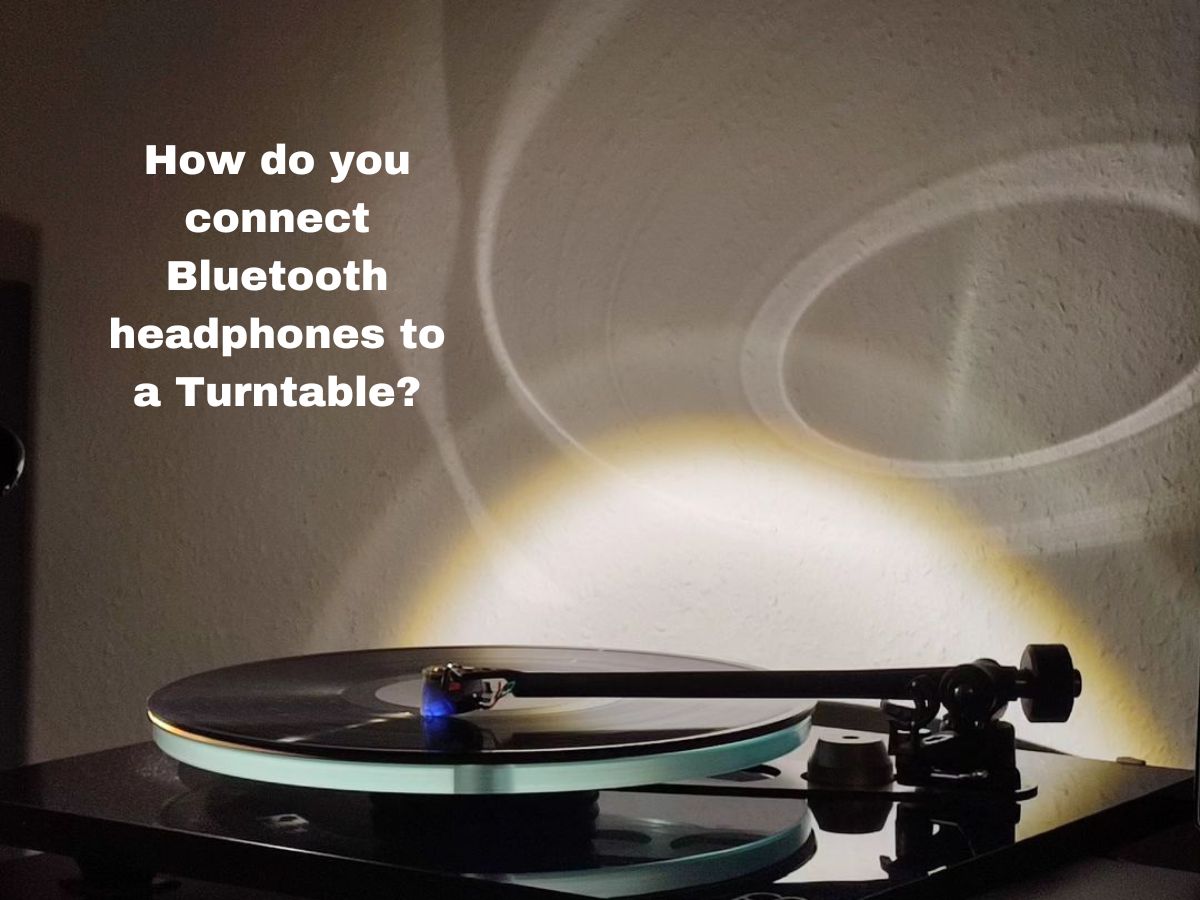Diving into the world of vinyl records while relishing the convenience of wireless audio is a tantalizing prospect. So, how do you connect Bluetooth headphones to a turntable?
The answer lies at the intersection of classic charm and modern technology. Imagine immersing yourself in the warm nostalgia of your favorite records without the tangle of cords – a seamless fusion of past and present.
The process might seem like magic, but it’s all about understanding the tech symphony between Bluetooth and turntables. In a nutshell, connecting Bluetooth headphones to a turntable involves syncing two different worlds – the analog charm of vinyl and the seamless wireless capabilities of Bluetooth.
In this guide, we’re unraveling the art of pairing your beloved turntable with your Bluetooth headphones. From deciphering the nuances of Bluetooth technology to ensuring compatibility between devices, we’ll walk you through each step with expertise and enthusiasm.
Get ready to rediscover your vinyl collection in a whole new light, as we show you the ropes to create a harmonious connection that brings together the rich history of vinyl and the convenience of wireless audio. Let’s embark on this journey of musical delight where vintage meets modern, and melodies flow freely.
Understanding Bluetooth Technology and Turntables
In this age of digital wonders, where wireless connections shape our audio experiences, the union of Bluetooth technology and turntables is nothing short of captivating. Let’s break it down: Bluetooth, a technology named after a Danish king known for his communication prowess, lets devices communicate wirelessly over short distances. Imagine this as a musical handshake between your turntable and your headphones, conducted without the need for cables.
And then there’s the timeless turntable, a portal to the past that’s been making a resounding comeback in the audio scene. It’s the charming centerpiece that spins vinyl records, translating those grooves into melodies that touch the soul. The resurgence of turntables has proven that even in the digital age, the allure of analog sound remains undeniable.
But what if we could merge the nostalgia of spinning vinyl with the convenience of Bluetooth? That’s where the real magic happens. Stay with us as we unravel the steps to create this harmony, bringing together the warmth of analog and the freedom of wireless technology. It’s time to sync these two worlds in a symphony of audio innovation.

Checking Compatibility and Requirements
Before you embark on this audio journey, there’s a crucial checkpoint: compatibility. Think of it as ensuring that the members of a band play well together before hitting the stage. Your turntable and Bluetooth headphones need to be in sync, both in terms of technology and capabilities.
Why It Matters: Checking compatibility is like laying the foundation of a solid musical composition. Not all turntables are equipped with Bluetooth capabilities, and not all Bluetooth headphones are designed to connect with turntables. Ensuring compatibility avoids disappointment and ensures a smooth, frustration-free experience.
The Compatibility Checklist:
- Bluetooth Versions: Just like different musical genres, Bluetooth has versions. Ensure your headphones support a Bluetooth version that’s compatible with your turntable. The latest Bluetooth version usually offers better stability and improved audio quality.
- Turntable Features: Verify if your turntable comes with built-in Bluetooth or if it needs an adapter. Some modern turntables are Bluetooth-ready, while others might require an extra device to facilitate the connection.
- Available Ports: Some turntables have additional outputs, like RCA or AUX ports. These ports might be needed to establish the Bluetooth connection. Check if your turntable has the necessary ports and if your headphones can connect to them.
- Codec Support: Codecs determine how audio data is transmitted between devices. Ensure your headphones and turntable support compatible codecs to ensure optimal sound quality.
- Power Requirements: Bluetooth headphones require power. Ensure your headphones are charged or have fresh batteries, as a low battery can lead to a disrupted listening experience.
By running through this compatibility checklist, you’re setting the stage for a seamless and delightful experience. Once the elements are aligned, you’re ready to move on to the next act: connecting your Bluetooth headphones to the turntable. Stay tuned for the next steps in this symphony of wireless sound.
Necessary Equipment
Before you step into the world of wireless audio euphoria, let’s gather the essential tools for this musical rendezvous. Just like a conductor needs a baton to lead an orchestra, your journey to connect Bluetooth headphones to a turntable requires the right equipment.
- Bluetooth-Ready Turntable: If your turntable doesn’t have built-in Bluetooth, you might need an additional Bluetooth transmitter or adapter. This bridges the gap between your analog turntable and your digital headphones.
- Bluetooth Headphones: Naturally, you’ll need a pair of Bluetooth headphones that are ready to dance to the tune of wireless audio. Make sure they are fully charged or have fresh batteries.
- Power Sources: Charging cables for both your Bluetooth headphones and the Bluetooth adapter, if applicable. Ensuring a continuous power source ensures uninterrupted musical delight.
- RCA or AUX Cables: These are the musical notes that carry sound from your turntable to the Bluetooth adapter. Check if your turntable has RCA or AUX outputs and get the appropriate cables.
- Bluetooth Adapter (if needed): If your turntable isn’t Bluetooth-enabled, this device acts as a bridge. It captures the audio from your turntable and transmits it wirelessly to your headphones.
- User Manuals: Don’t forget the instruction manuals for both your headphones and turntable. These can be your musical sheet music, guiding you through the setup process.
Why Does Having Bluetooth Enabled Drain Your Battery Faster?
Additional Accessories that Might Elevate Your Experience:
- Audio Equalizer: While not mandatory, an equalizer can help fine-tune the audio output, ensuring that the melodies retain their original richness.
- Bluetooth Extender: If you’re facing connectivity issues due to distance or obstacles, a Bluetooth extender can amplify the signal, allowing you to roam freely.
- Vinyl Record Cleaner: Since you’re diving into the world of vinyl, having a cleaner handy ensures your records play smoothly and sound their best.
Remember, each piece of equipment plays a unique role in this symphony. So, gather your ensemble, and let’s move on to the main performance: connecting your Bluetooth headphones to the turntable. The stage is set, and the audience (or in this case, your ears) eagerly awaits the show.
Step-by-Step Guide: Connecting Bluetooth Headphones to a Turntable
It’s showtime; We’re about to connect the dots between vintage vinyl and modern wireless technology. Follow these steps to bring your Bluetooth headphones and turntable into harmonious sync:
Step 1: Preparing for the Performance
Before the curtain rises, ensure your headphones and turntable are ready to shine:
- Charge Your Headphones: Like a singer warming up their vocal cords, charge your Bluetooth headphones fully or ensure they have fresh batteries. This ensures you won’t miss a beat during your listening session.
- Power Up the Turntable: Just like a performer taking the stage, power on your turntable. Make sure it’s ready to join the wireless duet.
Step 2: Setting the Stage for Pairing
The spotlight is on pairing mode now:
- Headphones Pairing Mode: Most Bluetooth headphones have a pairing mode. Check your headphone’s user manual to find the specific steps. Generally, you’ll need to press and hold a designated button until a LED indicator starts blinking.
- Turntable Pairing Mode: Refer to your turntable’s manual to initiate Bluetooth pairing mode. This often involves holding down a combination of buttons until a light starts flashing.
Step 3: Uniting the Performers
The grand duet begins:
- Headphone Pairing: Open your headphone’s Bluetooth settings and scan for available devices. You should see your turntable listed. Select it to start the pairing process.
- Turntable Pairing: After a successful headphone pairing, your turntable should display a confirmation light or message. This indicates that it has successfully connected to your headphones.
Step 4: The Soundcheck
It’s time to listen to the music and make sure everything’s in tune:
- Play a Test Track: Select a vinyl record that resonates with you. Drop the needle and listen for the magic. If all is well, you’ll hear the soulful melodies through your Bluetooth headphones.
Troubleshooting Tips for Common Connection Hiccups:
- Interference: Keep other wireless devices away from the turntable and headphones to prevent signal interference.
- Re-pairing: If the connection drops, try re-pairing the devices from scratch.
- Firmware Updates: Check if there are any firmware updates available for your headphones or turntable that might resolve connectivity issues.
And there you have it – a seamless fusion of vintage vibes and wireless wonders. You’re now ready to bask in the glory of vinyl, free from cords yet deeply connected to the music. Enjoy your wireless journey through the world of classic sounds.
Optimizing Audio Quality
When it comes to your audio journey, every nuance matters. Elevating your audio performance can turn a good experience into an exceptional one. Here are some expert tips to help you craft a sonic oasis that resonates with clarity, depth, and emotion:
- Choose an aptX Low Latency Transmitter: For minimal audio delay, opt for a Bluetooth transmitter that supports aptX Low Latency. This codec significantly reduces the delay between what you see onscreen and what you hear through your Bluetooth headphones. It’s ideal for synchronizing audio with videos, ensuring that your audiovisual experience remains immersive and seamless.
- Invest in High-Quality Audio Cables: The journey of sound starts with the cables that carry it. High-quality audio cables, such as oxygen-free copper (OFC) cables, can minimize signal loss and interference, resulting in cleaner, more accurate sound transmission. Ensure your turntable-to-transmitter and transmitter-to-power source connections use these superior cables to preserve the integrity of your audio.
- Consider a DAC (Digital-to-Analog Converter): If your Bluetooth transmitter doesn’t include a built-in DAC, consider investing in a separate DAC. A DAC can enhance audio quality by converting digital signals from your turntable into analog signals that your headphones can interpret more accurately.
- Optimize Bluetooth Range and Placement: Keep the Bluetooth transmitter and turntable relatively close to each other to maintain a strong signal. Avoid obstacles that could interfere with the Bluetooth connection. This reduces the chances of signal drops and ensures consistent audio quality.
- Experiment with Equalizer Settings: Many Bluetooth headphones and audio devices offer equalizer settings. These allow you to fine-tune the audio output according to your preferences. Play around with bass, treble, and mid-range adjustments to find the perfect balance that suits your ears and the music genre.
- Maintain Battery Health: If your Bluetooth headphones have a rechargeable battery, make sure to follow proper charging practices. Healthy batteries can contribute to better audio performance and longer overall lifespan.
- Isolate Ambient Noise: Create a quiet listening environment. Ambient noise can distract from the nuances of your vinyl records. Close windows, and doors, and minimize background sounds to ensure your ears catch every subtle detail.
By incorporating these techniques into your setup, you’re not just listening to music – you’re immersing yourself in a multi-dimensional sonic tapestry. Each adjustment contributes to a more refined, exquisite listening experience that captures the essence of the music as it was intended to be heard. Embrace the journey of optimization, and let your audio adventure unfold with heightened richness and precision.

What if my turntable doesn’t have built-in Bluetooth?
So, your turntable doesn’t boast built-in Bluetooth capabilities? No need to fret; there’s a way to harmonize the two seemingly disparate worlds. With a bit of tech finesse, you can introduce Bluetooth to your turntable and unlock a world of wireless listening. Let’s dive into how you can make this musical fusion happen:
The Bluetooth Adapter Solution:
Meet your secret weapon – the Bluetooth adapter. This nifty device acts as a bridge between your turntable’s analog output and your Bluetooth headphones’ wireless reception. It’s like teaching an old record player new tricks.

Here’s How to Do It:
- Choose the Right Adapter: Look for a Bluetooth transmitter specifically designed for turntables. Some models might even include additional features like RCA outputs or battery power for portability.
- Connection Setup: Connect the adapter to your turntable using the appropriate cables. Most adapters have RCA inputs that you can plug into your turntable’s output.
- Pairing Process: Follow the adapter’s instructions to pair it with your Bluetooth headphones. This typically involves putting the headphones into pairing mode and selecting the adapter from the Bluetooth devices list.
- Fine-Tuning: Some adapters might have settings like bitrate adjustments or equalizer options. Experiment with these to optimize the audio quality to your liking.
Enhancing Your Vinyl Journey:
While adding an adapter might sound like a technological leap, rest assured that it doesn’t compromise the essence of your vinyl experience. You’re still enjoying the tactile charm of placing a record on the turntable and watching it spin, but now, you’re granted the freedom to move around while indulging in your vinyl collection.
Think of it as giving your turntable a modern twist, a touch of wireless convenience that doesn’t compromise the authenticity of the analog ritual. So, don’t let the absence of built-in Bluetooth hold you back. Embrace the adapter, and let the vinyl symphony flow through the airwaves, right into your Bluetooth headphones. Your vinyl journey just got a little more versatile, without sacrificing the cherished character of the past.
What should I do if my headphones are not paired with the turntable?
Oh, the frustration when your headphones and turntable seem to be on different wavelengths; Fear not, for this is a common hiccough in the realm of wireless connections. Let’s troubleshoot the issue step by step and get your devices back in harmony:
- Patience is a Virtue: Before anything else, take a deep breath. Sometimes, all it takes is a little patience. Bluetooth connections might take a moment to establish, so give it a few extra seconds.
- Restart the Devices: Turn off both your headphones and the turntable. After a brief pause, power them on again. Restarting often refreshes the connection process.
- Clear Pairing History: Your headphones might still be attempting to connect to another device from the past. Check your headphone manual for instructions on clearing its pairing history. Once cleared, try pairing it with the turntable again.
- Range Check: Ensure you’re within the effective range for Bluetooth connectivity. Walls and obstacles can weaken the signal. Stay relatively close to the turntable during pairing.
- Check Compatibility: Confirm that both your headphones and the turntable support the same Bluetooth version and codec. Mismatched versions can lead to pairing issues.
- Update Firmware: Check if there are any firmware updates available for your headphones and turntable. Outdated firmware can sometimes cause compatibility problems.
- Reset Bluetooth Settings: On your turntable, if there’s an option to reset Bluetooth settings, give it a try. Then initiate the pairing process again from scratch.
- Forget and Re-Pair: In your headphones’ Bluetooth settings, “forget” the turntable if it’s listed there. Then attempt to pair them once more.
- Battery Check: Ensure your headphones have sufficient battery power. Low battery levels can hinder the pairing process.
- Consult the Manuals: If all else fails, consult the user manuals for both your headphones and the turntable. They often provide troubleshooting steps for common issues.
- Tech Support: If the problem persists, reach out to customer support for both your headphones and the turntable. They might offer specific guidance tailored to your devices.
Remember, technology might be advanced, but it’s not without its quirks. A bit of patience, a dash of troubleshooting, and perhaps a touch of luck, and you’ll have your headphones and turntable pairing harmoniously once again.
Audio Quality and Adjustments
The sweet melodies of vinyl, now seamlessly blending with the world of wireless. Yet, as we tread into this audio adventure, let’s address the potential impact of Bluetooth on the rich sound that vinyl records offer. Fear not, for we have tips to ensure your listening experience remains top-notch.
Understanding the Bluetooth Factor:
Bluetooth technology, while convenient, operates by compressing audio data before transmission. This compression can lead to a subtle loss of audio quality compared to the pure analog signal of vinyl.
But hold your dismay; Modern Bluetooth codecs like aptX and AAC have mitigated this gap considerably, delivering near-CD quality sound. However, the extent of audio quality depends on your headphones, the codec used, and even your ears’ sensitivity.
Optimizing the Sonic Symphony:
Now, for the crescendo – let’s talk about ways to ensure your wireless vinyl journey hits all the right notes:
- Codec Compatibility: Make sure your headphones and turntable support the same high-quality codec. aptX and AAC are solid choices, but remember, both devices need to be compatible.
- Bitrate Matters: If you have control over bitrate settings, opt for higher bitrates when possible. This enhances the audio quality during Bluetooth transmission.
- Equalizer Calibration: Many headphones and audio devices offer equalizer settings. Experiment with these to fine-tune the sound to your liking. Boost the lows for rich bass or enhance the highs for crisp trebles.
- Distance and Obstacles: Bluetooth’s effective range can be affected by walls and other obstructions. Maintain a reasonable distance between your turntable and headphones to avoid signal drops.
- Noise Reduction: Noise-canceling headphones can significantly enhance your listening experience by eliminating external distractions.
- Volume Levels: Keep the volume levels at a comfortable range. Excessively high volumes might result in distortion, particularly with Bluetooth.
- Explore Hi-Res: If audio quality is paramount, consider investing in headphones that support high-resolution audio, as these can provide a more immersive experience.
Remember, achieving the perfect audio equilibrium might require a bit of trial and error. What’s paramount is your appreciation of the music – that delicate balance between the raw authenticity of vinyl and the convenience of wireless listening. So, tune in, tweak the settings, and let the melodies embrace you, wirelessly yet wonderfully.
Enjoying Your Vinyl Collection Wirelessly
Imagine this: You’re nestled in your favorite armchair, surrounded by the warm aesthetic of your vinyl collection. The needle glides delicately onto the record, and a timeless melody begins to fill the room.
Now, add a touch of modern magic – you’re wearing Bluetooth headphones that allow you to revel in this experience without being tethered by cords. This, my friend, is the epitome of audio nirvana.
Embracing the Joy of Wireless Vinyl:
There’s an inexplicable joy in witnessing the marriage of nostalgia and innovation. As the vinyl spins, the music is no longer confined by the reach of cables.
It’s now free to travel through the airwaves, straight into your Bluetooth headphones, delivering an intimate experience that resonates deeply. Each note, each whisper of a vinyl crackle, dances directly into your ears, creating an ambiance that’s both classic and futuristic.
The Unleashed Freedom:
But it’s not just about the quality of sound. It’s about the freedom that wireless listening brings. You’re no longer tied to the vicinity of your turntable. Picture yourself strolling around the room, flipping through your vinyl collection, all while the music remains your steadfast companion. No more accidental tugs on cords, no more constraints. It’s a musical journey with the world as your stage.
And let’s not forget the modern twist – pausing the music to grab a snack or dance around the room becomes a seamless experience. It’s the power of technology elevating a cherished pastime, enhancing it in ways that amplify your joy.
A New Era of Musical Experience:
So here you are, embracing the past through the lens of the present. Vinyl records, once confined to stationary turntables, now dance freely through the airwaves to meet your eager ears. It’s a testament to the beauty of technological evolution – where the love for classic music intertwines with the convenience of modern wireless connectivity.
Go ahead, let the vinyl melodies serenade you in a whole new way. Revel in the harmony of the old and the new, as you traverse your room, your home, and your memories, all while the music seamlessly follows, painting your world with its notes. Welcome to the world where vinyl records sing, and Bluetooth headphones provide the symphony of freedom.

Connect Bluetooth headphones to turntable FAQs?
Can I connect any Bluetooth headphones to a turntable?
While Bluetooth headphones are incredibly versatile, not all of them are directly compatible with turntables. The compatibility depends on the Bluetooth version and audio codecs supported by both the headphones and the turntable.
For seamless pairing, ensure that your Bluetooth headphones are equipped with a version (such as Bluetooth 4.0 or higher) that matches the turntable’s capabilities.
Additionally, verify that the headphones support codecs like aptX or AAC, which enhance audio quality during wireless transmission. Always check the user manuals and specifications of both your headphones and turntable to ensure they can play in perfect harmony.
How do I know if my Bluetooth headphones are compatible?
Compatibility is key for a successful Bluetooth and turntable rendezvous. To determine if your Bluetooth headphones are compatible:
- Bluetooth Version: Check the headphone’s specifications to see which version of Bluetooth it supports. Ensure it’s the same as or compatible with the Bluetooth version of your turntable.
- Codec Support: Look for supported audio codecs. Turntables typically output analog audio, which Bluetooth headphones need to convert into a digital signal. Codecs like aptX or AAC enhance this process, leading to better sound quality. If your headphones and turntable both support the same codecs, compatibility improves.
- User Manual: Read the user manual of your Bluetooth headphones. It often contains information about compatibility with various devices, including turntables.
- Manufacturer Support: If in doubt, reach out to the headphone manufacturer’s customer support. They can provide insight into whether your headphones are suitable for use with a turntable.
Will using Bluetooth headphones affect the sound quality of vinyl records?
Bluetooth technology operates by compressing audio data before transmission, which can potentially impact the sound quality of vinyl records. However, advancements in Bluetooth codecs, such as aptX and AAC, have significantly reduced the quality gap. These codecs offer near-CD quality sound, making the difference in audio quality barely discernible for most listeners.
When using Bluetooth headphones with a turntable, the impact on sound quality depends on various factors, including the quality of the headphones, the codec used, and the listener’s sensitivity to audio nuances.
If you’re an audiophile seeking the utmost fidelity, you might notice a subtle difference compared to a wired connection. But for the majority of listeners, the convenience and freedom of wireless listening often outweigh any minor audio differences.
Can I connect multiple Bluetooth headphones simultaneously?
Yes, in some cases, you can connect multiple Bluetooth headphones to a single device, including a turntable. However, this capability depends on the Bluetooth version and technology supported by both the source (turntable) and the headphones.
Bluetooth 4.0 introduced the ability to connect multiple headphones to one device using a feature called “Multipoint.” Some modern turntables and headphones support this feature, allowing you to share your vinyl experience with others wirelessly.
Keep in mind that while this feature exists, it might not be universally supported across all devices. Check the specifications and user manuals of your turntable and headphones to see if they offer this feature.
Are there any latency issues when using Bluetooth headphones with a turntable?
Latency, or audio delay, can be a concern when using Bluetooth headphones with a turntable, especially if you’re sensitive to slight delays between audio and video. However, many modern Bluetooth headphones, especially those equipped with advanced codecs like aptX Low Latency, address this issue.
These codecs minimize audio delay, making it almost imperceptible during regular music listening. If you’re watching videos along with the audio, choosing headphones with low-latency codecs can enhance your overall experience. Always check for latency specifications in your headphone’s user manual and verify if your turntable supports compatible codecs.
Is it possible to switch back to wired headphones after setting up Bluetooth?
Absolutely, switching back to wired headphones after using Bluetooth is usually quite simple. Most turntables that support Bluetooth also retain their traditional wired output options. To switch back to wired headphones:
- Disconnect Bluetooth: Turn off the Bluetooth connection on both the turntable and the headphones.
- Unpair Devices: In your headphones’ Bluetooth settings, unpair or disconnect from the turntable.
- Connect Wired Headphones: Plug your wired headphones into the appropriate output on the turntable. This could be an RCA or AUX port.
- Adjust Settings: Depending on your turntable’s features, you might need to adjust settings to direct audio output to the wired connection instead of Bluetooth.
By following these steps, you can seamlessly transition from wireless to wired listening. This flexibility allows you to choose the listening mode that suits your preference or circumstances at any given time.
Conclusion
And there you have it – the orchestration of connecting Bluetooth headphones to a turntable, where the timeless allure of vinyl meets the modern enchantment of wireless technology. As you tread through these steps, remember that you’re not just setting up a connection; you’re creating an experience that resonates deeply with the melodies of the past and the conveniences of the present.
In this journey, you’ve learned the essentials of Bluetooth technology, the compatibility dance between headphones and turntables, and the art of troubleshooting any hiccups along the way. You’ve seen how the magic of Bluetooth adapters can bridge the gap for turntables without built-in Bluetooth, and how the sound quality and listening experience can be optimized for your ears’ delight.
Embrace the excitement of rediscovering your vinyl collection with the freedom of wireless headphones. The room is now your stage, and your movements are unrestricted as you savor every note, every harmony, and every nostalgic crackle of vinyl records.
So go forth and indulge in your wireless vinyl adventure – whether you’re relishing a solo listening session or sharing the musical magic with friends through multiple headphones. Remember, technology and tradition coexist in this sonic symphony, offering you a harmonious blend of old-world charm and contemporary convenience.
Let your headphones be your vessel, your turntable the maestro, and the vinyl records your cherished companions. As you revel in the fusion of eras, may your ears be serenaded by melodies that transcend time, and your heart be filled with the joy of connecting the dots between the past and the future.